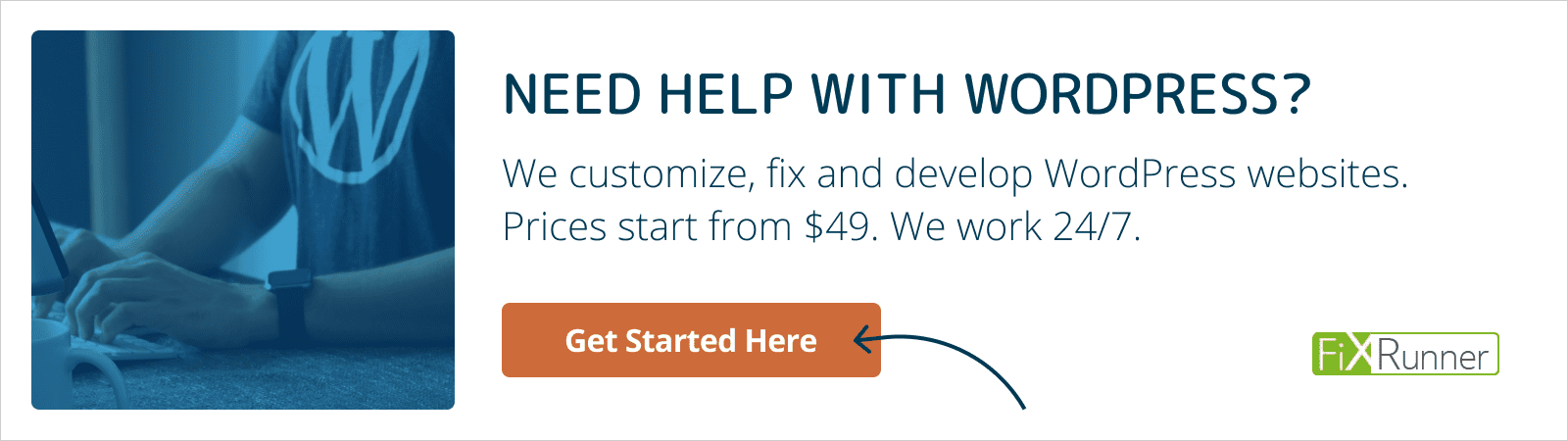If you’re thinking about building a website or blog, you should consider using one of the best CMS available in the market.
A CMS (content management system) helps you create, manage, and modify the contents of your website without the need for any HTML or CSS coding skills.
The easy-to-use nature of the modern CMS platforms means that anyone can build themselves a great-looking website all on their own. You don’t need to be a web developer, a designer, or have any previous experience with website building either.
In this post, we look through three of the most popular and best CMS platforms coming into 2024, compare their pros and cons, and help you pick one.
The three best CMS that we’re looking into are:
- WordPress
- Joomla
- Drupal
Table of Contents:
Here’s everything you need to know about them:
1. Costs and Expense Comparison for the Best CMS
Talking about the costs involved in using any of these CMS gets real tricky real fast.
Here’s the deal:
- Each of these three best CMS is 100% free in itself – you can download either one directly from the official websites in just a couple of clicks
- But there are other side costs that you have to take onto yourself
These side costs involve chiefly two things: a domain name and web hosting.
- A domain name is your website’s address on the web. This website’s domain name is
createawebsitenow.com. Buying and keeping a domain online costs around $10 annually. - A web hosting setup is where your website sits and from where your visitors can access it. Good hosting starts at ~$3 a month.
Building your website on either of our three best CMS will cost the same in terms of the domain name and hosting.
One more thing…
While the CMS platforms are free to download, in some cases, users will want to extend the native feature sets of their CMS with extra modules and/or designs.
You’ll find:
- WordPress plugins available for $0-$200
- Joomla plugins: $0-$70
- Drupal plugins: $0-$100
The same thing goes for themes – installable design packages. You’ll find:
- WordPress themes available for $0-$250
- Joomla themes: $0-$200
- Drupal themes: $0-$80
All three of the best CMS have add-ons in roughly the same price range. Ultimately, you don’t have to buy any add-ons if you don’t have the budget.
In the end, if you intend to get only the bare minimum, your bill is going to be:
- $10 (domain name) + $3×12 (hosting) = ~$46 a year
2. Level of Expertise Needed
At the end of the day, you will be able to use either of our best CMS from this lineup without any previous experience.
That being said, your results may vary depending on what your expectations are and how advanced of a site you want to build.
WordPress is arguably the easiest one to use. Expanding the functionality of your site and finding and customizing the designs is much more approachable.
Regarding customization, WordPress comes with a friendly interface for tweaking the looks of your site, changing the colors, backgrounds, and other visual elements.

Joomla and Drupal are more developer-centered and do expect you to be reasonably comfortable working with HTML and PHP – that is, if you want to build a more custom-looking and custom-operating website.
There are not as many versatile add-ons available for either CMS, and the ones that are there are not as refined as their counterparts for WordPress.
In most cases, you can expect to either have to hire someone or learn the inner workings of either Joomla or Drupal if you want to end up with a custom-looking website.
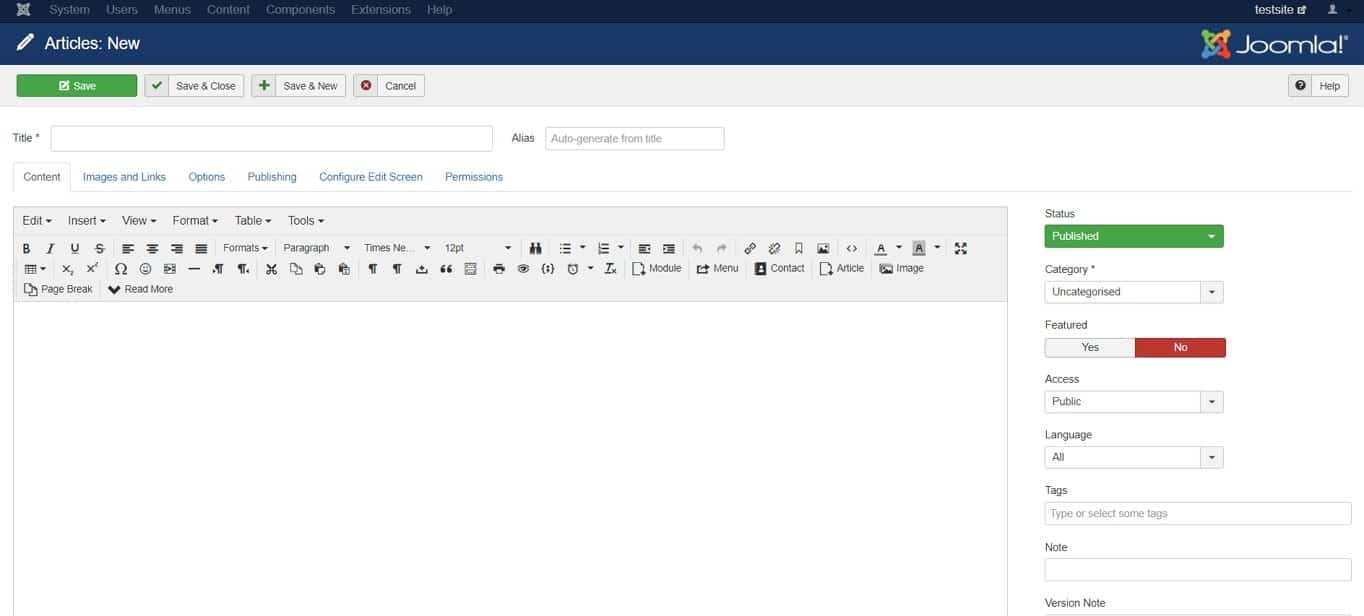
This all comes down to the size of the community – there are many more people working on WordPress-related products and add-ons than they are working on Joomla or Drupal. This means that if you want to get a feature for your website that’s not available via a plugin, you’ll have to create that feature yourself.
3. The Popularity of the Best CMS
The popularity contest is actually a no-contest. WordPress takes this round hands down. Take a look at this chart – it presents the usage of content management systems on the web:

Here are the numbers in raw:
- WordPress is used more than 43% of the entire web.
- Joomla 1.7%
- Drupal 1.3%
Example websites running on WordPress:
- The White House

- University of Washington
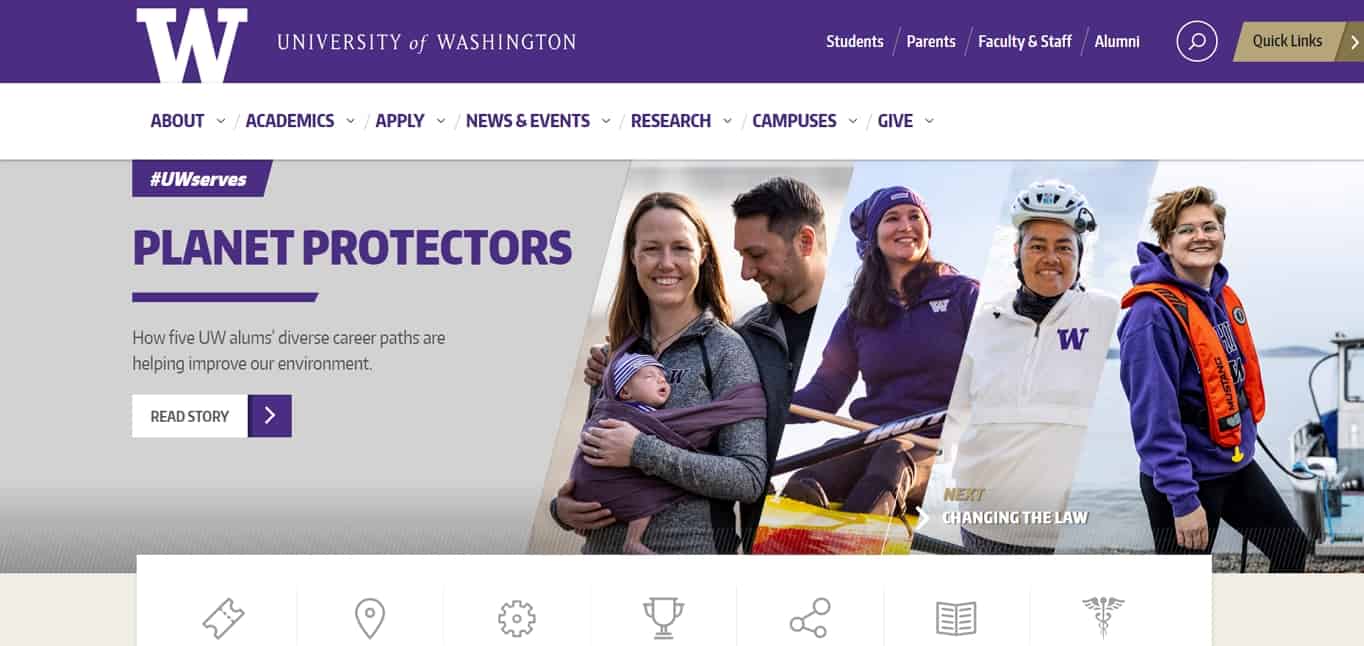
- PlayStation Blog

Example websites running on Joomla:
- RogerFederer.com

- United Nations Regional Information Centre
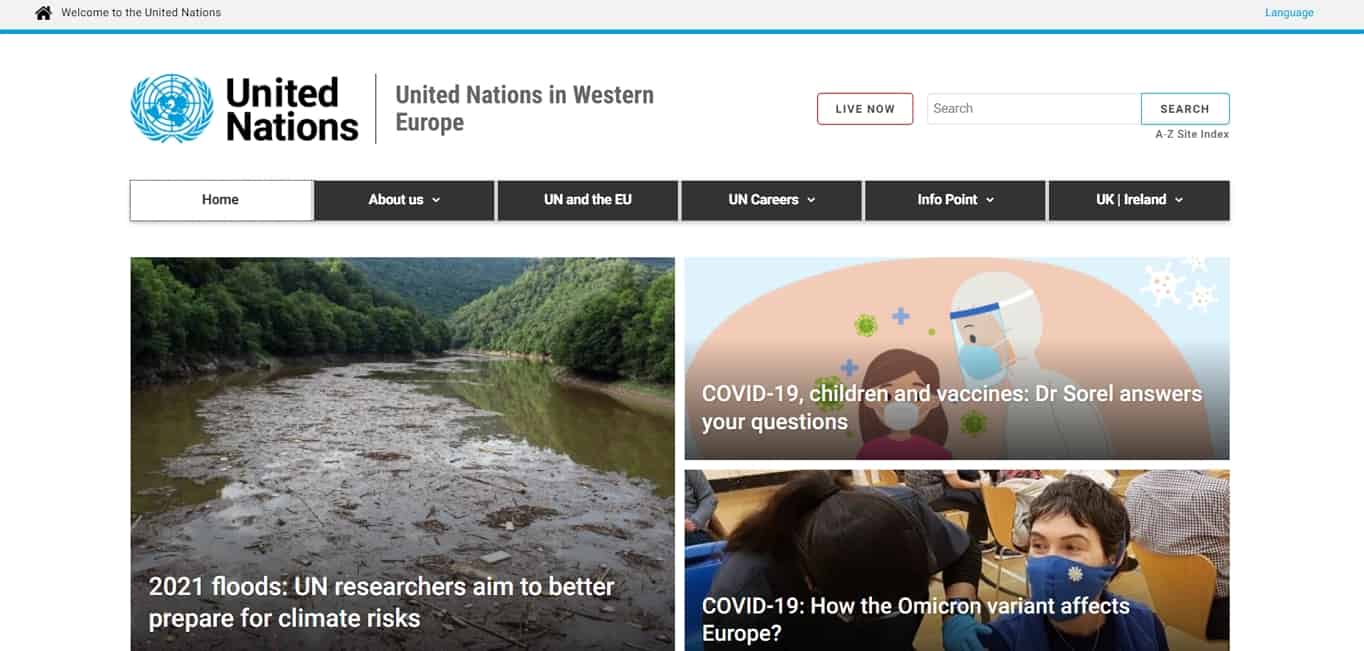
- ItWire
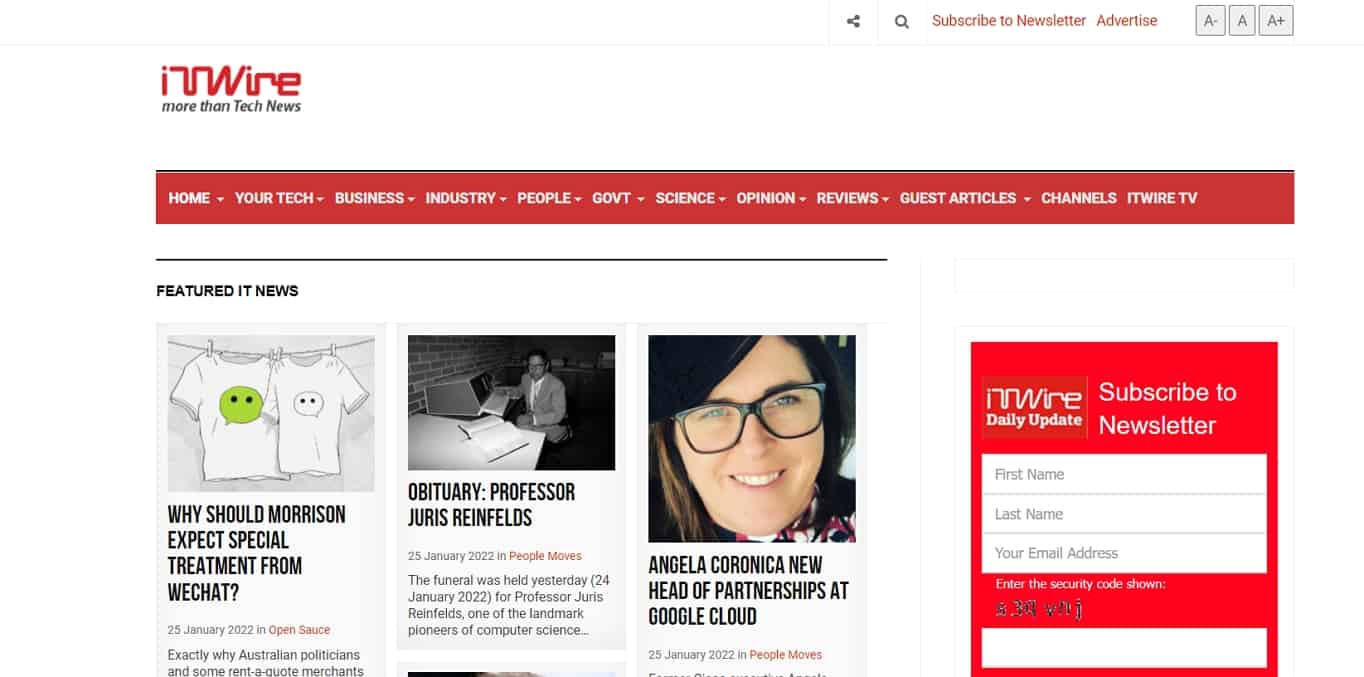
Example websites running on Drupal:
- NASA
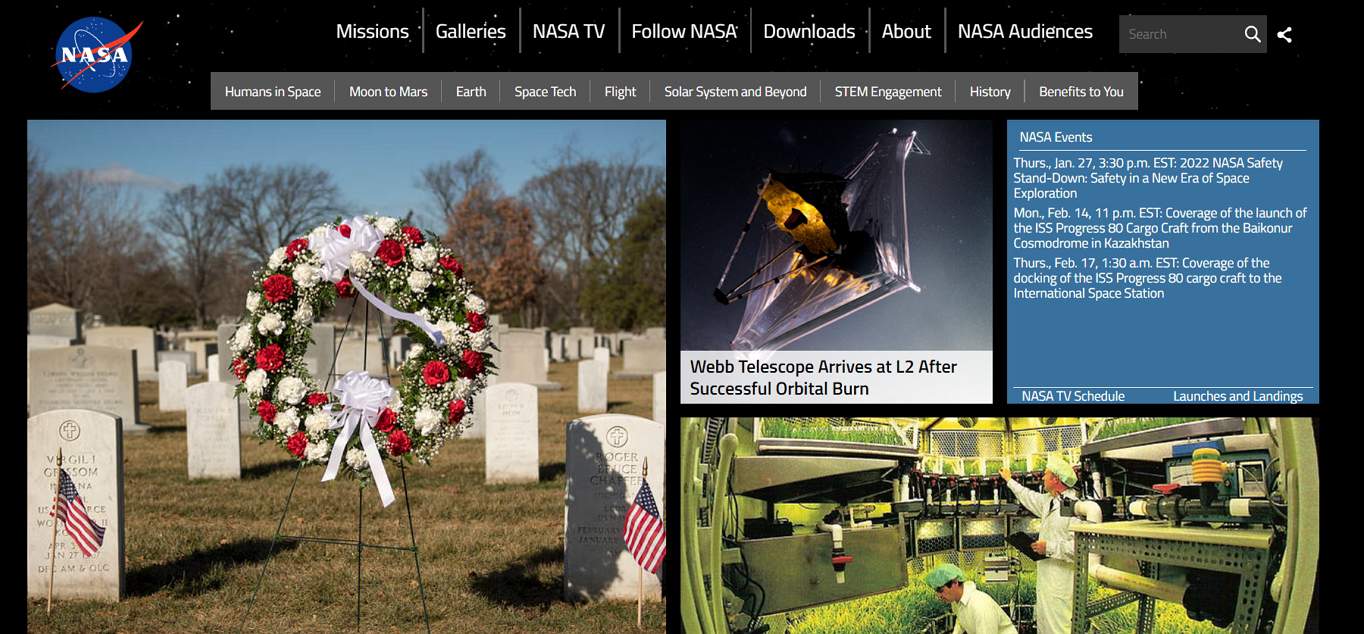
- Harvard University
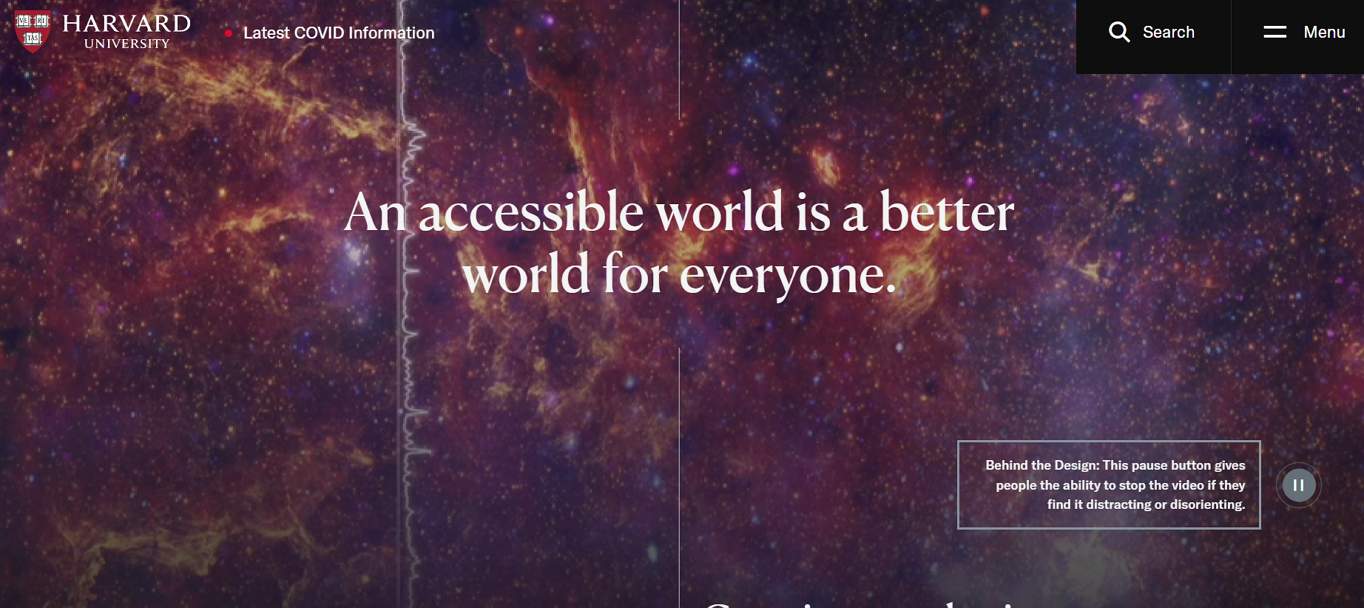
- Tesla

4. Choice of Designs
The design quality is a huge factor in choosing your CMS. We all want our websites to look nice and not be an eyesore.
First, let’s talk out-the-box design – meaning, how good the CMS looks on its default setup right after the installation.
Here’s WordPress:
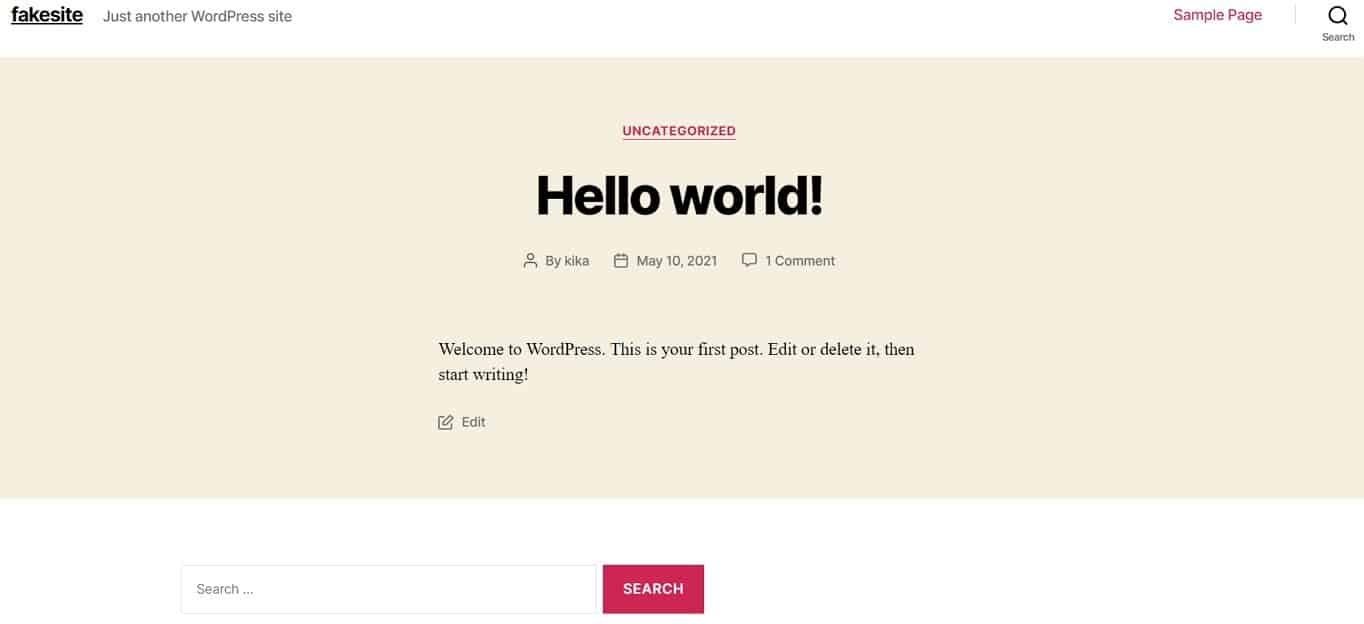
Joomla:

Drupal:

Both Joomla and Drupal look a bit archaic if you ask us. WordPress sports a modern and optimized design.
Setting the default design aside, most users will want to change to a unique one. This is where themes/templates come into play.
There are thousands of themes available for WordPress. Both free and paid ones. To start with, you can go to the official directory of themes at WordPress.org. There are more than 8,000 free themes available there. Then, you’ll also find thousands of other free themes throughout the web.
Then come in paid themes. There are multiple quality theme houses that will sell you optimized and beautiful themes starting from $2.
Overall, you’ll certainly have no shortage of design choices with WordPress.
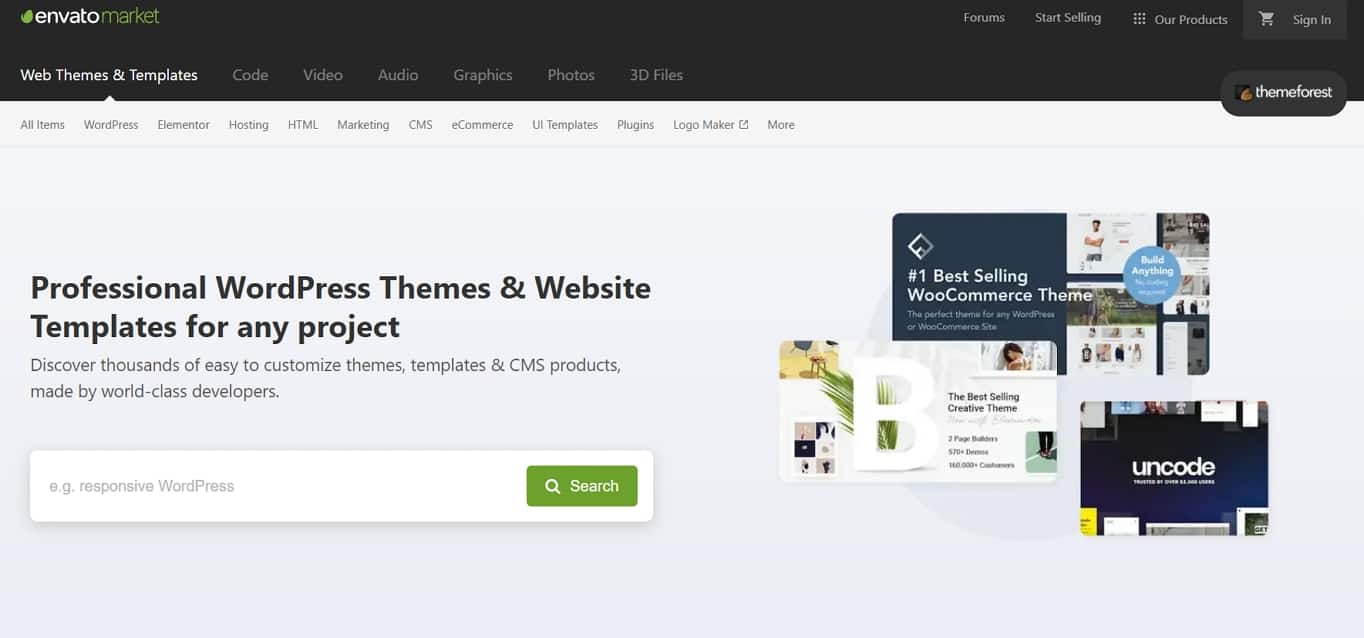
The choice for both Drupal and Joomla is much smaller. Most importantly, there are hardly any free themes that look good. We’re talking in the range of hundreds compared to thousands for WordPress.
That said, the paid themes do look good and offer a good variety of designs and functionality. There’s just way fewer of them vs WordPress.
5. Customization Options
Each of the best CMS here offers its own spin on installing new features on your site:
- WordPress calls all new add-ons plugins
- Joomla calls them extensions
- Drupal calls them modules
The idea behind them is basically the same – to let you extend the default range of features that come with your CMS.
Let’s talk numbers first:
- You’ll find more than 50,000 plugins for WordPress available in the official directory alone. There are thousands more available from third-party developers.
- There are almost 6,000 extensions available for Joomla in the official directory, and a couple hundred more throughout the web.
- There are around 48,000 modules available for Drupal in the official directory, but only a handful elsewhere on the web.
WordPress offers the biggest number of plugins, and those plugins are the most user-facing. Meaning, they’re meant to be used by the final user of the site, they provide a refined UI and easy-to-comprehend control panels. You can also safely expect that if you need a new feature for your WordPress site, there’s probably a plugin for that already.
Joomla offers a good catalog of extensions as well, albeit much smaller than that of WordPress’. You’ll still find extensions to handle all of the most crucial aspects of your site, such as galleries, SEO, analytics, contact forms, and more.
Drupal modules are much more developer-focused. You’ll find various solutions to expand the APIs, set up additional tokens for devs, do more advanced user management, and so on.
Overall, they will help you further customize the inner mechanisms of Drupal if you’re working on a more serious project. There are not as many user-facing modules, though. Even doing a search in the module directory for something as simple as “contact form” doesn’t produce optimistic results.
6. Security and Updates
You can expect a new WordPress version update roughly every 50-60 days. Many of those updates are minor and just fix small bugs and issues here and there. Bigger WordPress releases come out a couple of times a year.
Small Joomla updates come out a bit more frequently, roughly every 10-40 days, but the bigger ones come only about once a year or even less frequently. Joomla version 3.9 has been with us since 2018, for instance.
Drupal works on a set release schedule, delivering one bugfix update and one security update a month. Bigger updates – major versions – come around two times a year.
Now let’s talk security. First, the numbers. Here’s the website hack trend report from 2019 by Sucuri – a web security company:
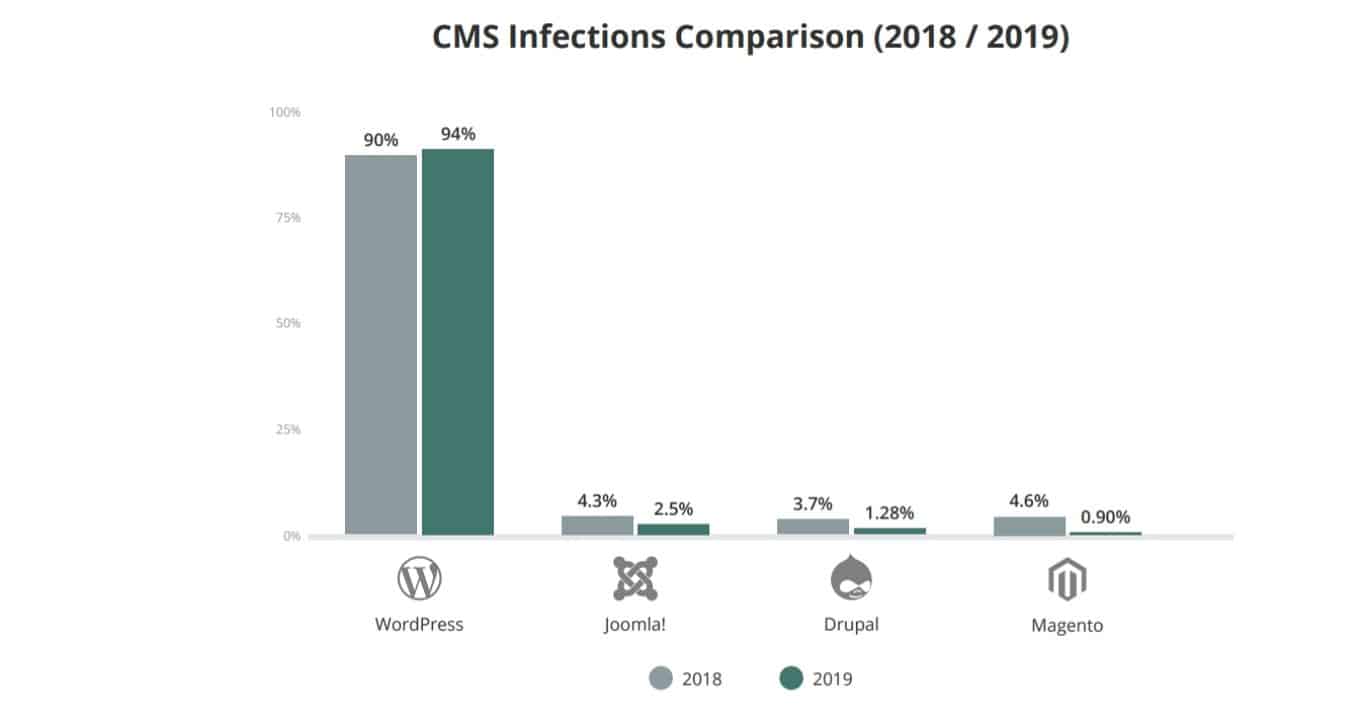
As you can see, this doesn’t look good for WordPress. More than 90% of all infected CMS websites run on WordPress. By 2024 this number has probably increased (there are no recent studies published just yet).
This low score of WordPress’ is due to a couple of factors. First, it’s simply the most popular CMS on the web. It will naturally receive a much bigger piece of the hacking pie.
Also, since these many sites run on WordPress, hacking into WordPress yields a higher ROI for attackers – investing in building an exploit for WordPress can result in breaking into thousands of sites vs a much smaller number for Joomla or Drupal.
On the other hand, it’s worth pointing out that both Drupal and Joomla are hacked into proportionally less than WordPress – even once we factor in the popularity levels of all three CMSs. This is no coincidence. Actually, security is one of the main selling points of Drupal. Many government agencies and other institutions have trusted Drupal chiefly due to its strong focus on website security.
7. Support and Community
All three of our best CMS offer ways for you to get help if you’re struggling with a task:
- WordPress has its support section on the official website. You’ll find user guides there, documentation, and you can also access the user forum where other like-minded people can help you solve your problem. Moreover, you can contact FixRunner, who is our recommended WordPress maintenance and support provider.
- Joomla has a couple of sections on the official website where you can find various forms of help. There’s the main documentation, the community portal and training, and also the user forums.
- Drupal follows a similar approach, offering sections for documentation, support, community portal, and various tutorials and user guides.
When it comes to the quality of all those docs, Joomla’s and Drupal’s offerings seem to come on top. While WordPress has a decent documentation section and user guides, you’ll probably find more in-depth tutorials and information elsewhere on the web (like on our site, for example).
The official support forums are all quite similar to either CMS.
Lastly, if you need to hire a professional to help you figure out some more complex stuff, or even work on your entire website, then it’s going to be much easier to find WordPress developers than Joomla or Drupal developers.
For instance, if you go to Freelancer.com (one of the most popular sites to hire freelancers) and look up each CMS, you’ll get these results:
- “WordPress” – over 77,000 freelancers offering WordPress-related work
- “Joomla” – around 7,300
- “Drupal” – around 4,300

To Wrap Up:
Now that you have an overview of all of the three CMS’s, let’s go over when to use each of these.
When to Use WordPress?
WordPress is a great all-around CMS if you want to DIY a website and also make sure that it will look properly and have all the features you need.
It’s the easiest platform to use if you’re a beginner and also one that offers the best designs and the biggest choice of them.
Plus, if you ever want to expand your site, you can choose from thousands of plugins that can handle pretty much any new feature you can think of.
When to Use Drupal?
Drupal can be your solution if the website you want to build will have a lot of custom functionality and will require first-class security at the same time.
Drupal is more geared toward developers rather than DIY users who are working on their sites in the afternoons.
You will also likely require a lot of custom work and coding done to achieve your final desired effect with Drupal.
When to Use Joomla?
Joomla kind of meets you in the middle between WordPress and Drupal. On the one hand, it does deliver a lot of user-facing features but also expects you to custom-code the non-standard elements.
Joomla has a more advanced user management scheme, which can be handy if your website is meant to be managed by multiple people. The same goes for multilingual support. With Joomla, you can set up multilingual sites right out the box, while doing so with WordPress requires a separate plugin.
That being said, you will still find Joomla’s learning curve to be quite steep. This can be troublesome if the only thing you want for now is simply a “working website.”