If you’re new to the world of content management systems (CMS), here’s a super-simple definition:
Content management systems allow the non-techies of the world to create full-scale, working, professional-looking websites without having to touch a bit of code.
We’ll walk you through the top 10 most popular CMS platforms by market share. We’ll also dig into each CMS platform’s features, user skill level requirements, the types of businesses that are best suited to the platform, and more.
Quick statistics and content overview:
- WordPress (30+ Million Live Websites)
- Wix (7+ Million Live Websites)
- Squarespace (2.7+ Million Live Websites)
- Joomla! (1.4+ Million Live Websites)
- Shopify (3.7+ Million Live Websites)
- Progress Sitefinity (3.3+ Million Live Websites)
- GoDaddy Website Builder (1.7+ Million Live Websites)
- Weebly (1 Million Live Websites)
- Drupal (600+ Thousand Live Websites)
- Blogger (600+ Thousand Live Websites)
The 10 Most Popular CMS Platforms
All of the data included in this article hails from these resources: BuiltWith and W3Techs.
1. WordPress (30+ Million Live Websites)
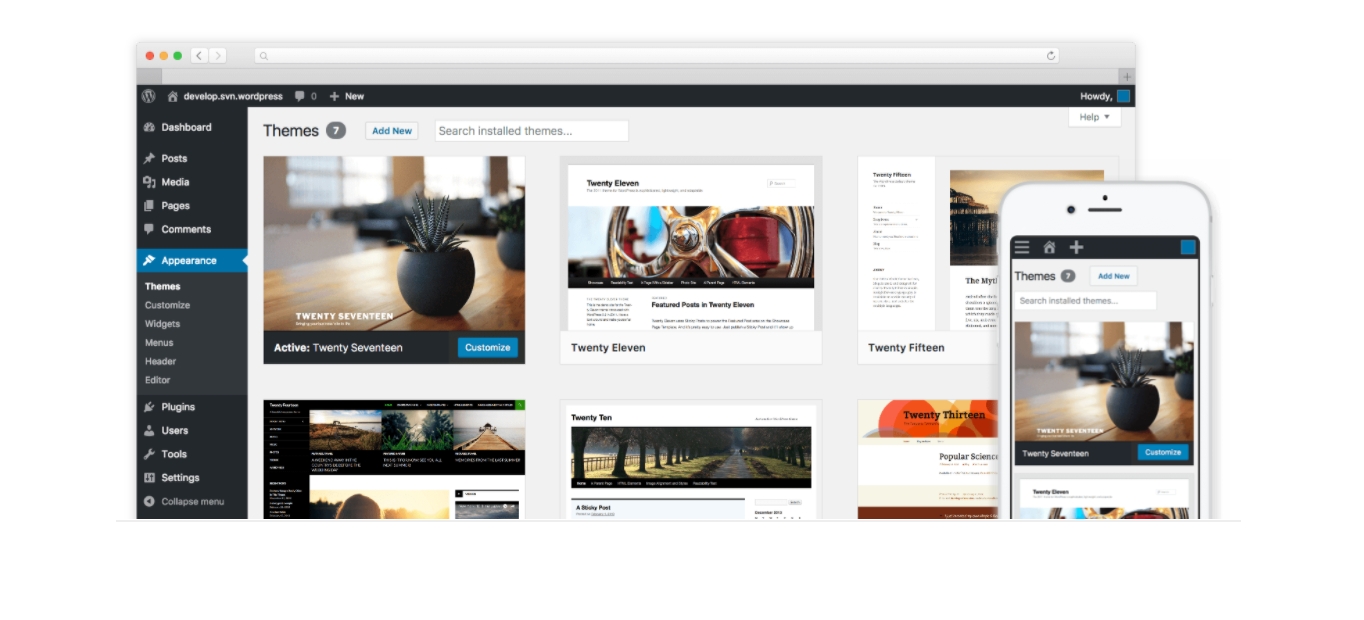
- CMS Market Share: 42%
- Live websites using WordPress (Global): 30,000,00+
- Live websites using WordPress (USA): 8,923,000+
- Percentage of websites using WordPress in the top 1,000,000: 36.28%
- Sites using WordPress: The Walt Disney Company, Guggenheim, TechCrunch, BBC America
Considered the behemoth of popular CMS’s, WordPress continues to lead the market by a wide margin. In terms of the entire Internet (websites built with or without a CMS), 35.6% are WordPress websites.
WordPress is open-source software, meaning it’s free to download and use. However, creating and uploading your WordPress website requires the purchase of a custom domain and hosting.
Another benefit of WordPress is that the platform offers thousands of professional themes, and you can install virtually any feature via thousands of plugins. Most plugins are free (premium plugins are available for specialized uses), and WordPress themes generally range from $15 to $60+.
Here’s the WSU Business theme, our in-house developed lightweight WordPress theme. It’s simple to use and designed to get your site live fast:
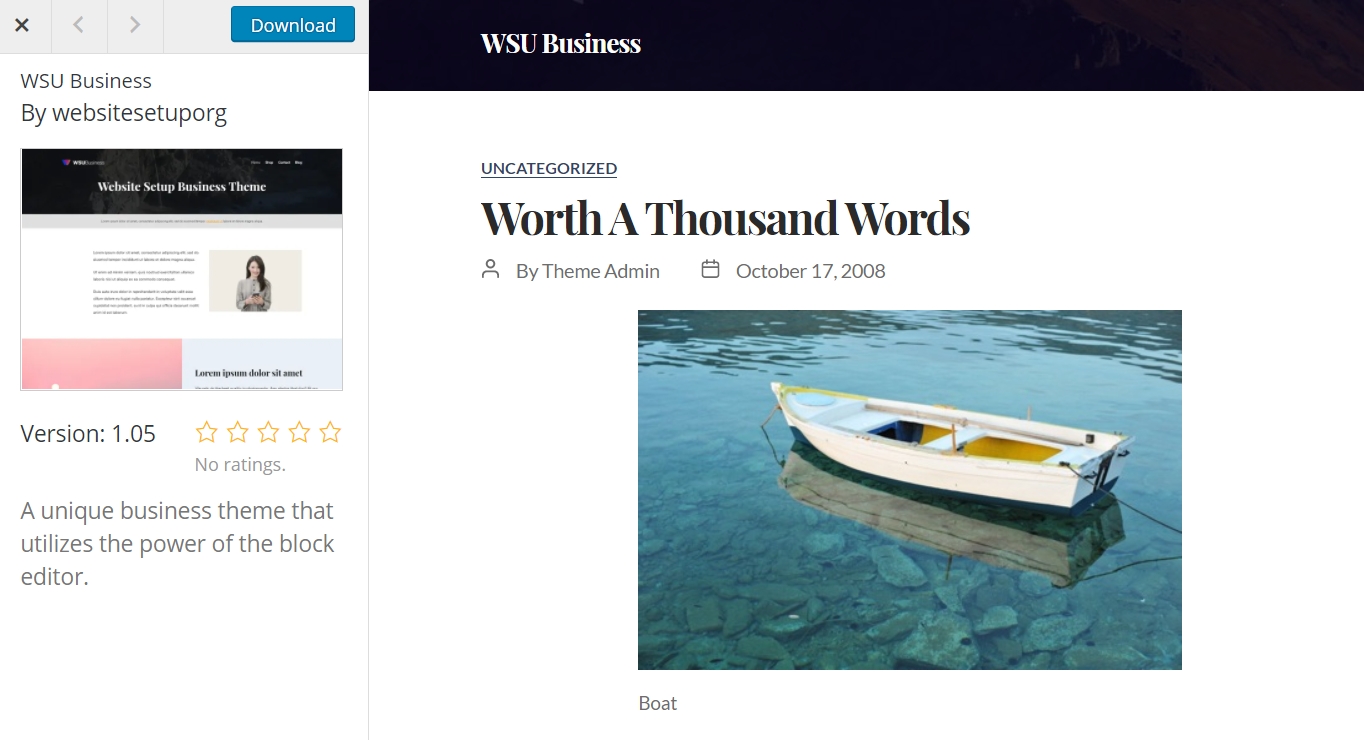
Skill Level: 1-2
Most people will tell you that WordPress is easy to use. It is, but this comes with a caveat. There will be a bit of a learning curve, and maneuvering around the admin backend can be tricky for newcomers. WordPress is also a hacker’s dream, so keeping up with version updates is essential.
Since WordPress is open-source, you will need to download and install it yourself on your hosting server. Thankfully, most hosts have a one-click install, which saves time (manual installation is also somewhat technical). If you need assistance, a quick Google search will return information on just about any technical WordPress issue.
Business Types:
WordPress websites are a fit for any type of business. From eCommerce to bloggers to service-based enterprises and tech-focused startups, WordPress offers plenty of features and capabilities to allow just about every company to set up their site quickly. However, eCommerce websites will require a specialized plugin like WooCommerce.
Pros:
- SEO-friendly features
- Mobile-friendly features
- User-friendly
- Blogging functionality (WordPress software was created for blogging)
- Ecommerce functionality
Cons:
- WordPress is user-friendly, but it can be challenging to learn and manage if you’re new to the platform.
2. Wix (Paid)
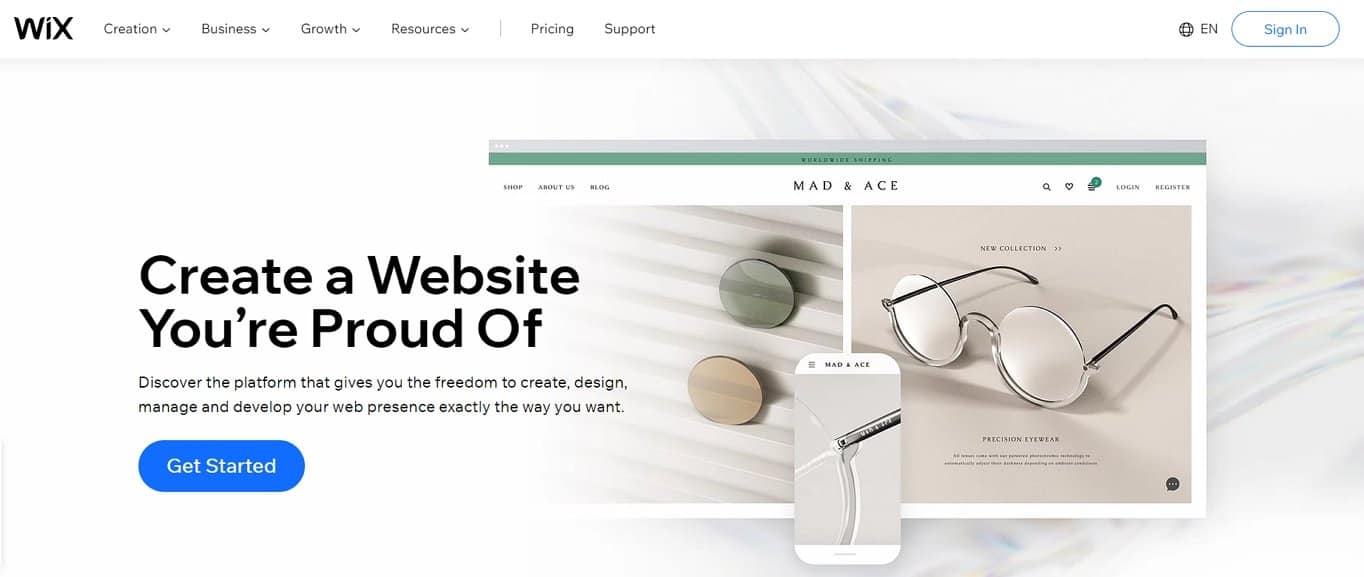
- CMS Market Share: 10%
- Live websites (Global): 7,043,000+
- Live websites (USA): 30,436
- Percentage of websites in the top 1,000,000: 0.55%
- Sites using Wix: Adam Grant, Karlie Kloss, Jerome Studio
Wix is one of many website builders designed for the complete beginner. It’s also fully hosted, and Wix manages all the technical details.

Wix offers a free, limited plan. Premium upgrades are included in paid packages, which start at $13 – $39 a month for basic websites and $23 – $500+ a month for business and eCommerce websites.
Business Types:
Wix is best suited for solo entrepreneurs or small businesses of any type; however, its eCommerce and blogging capabilities are lacking compared to those of Shopify and WordPress. Similar to Squarespace, it’s limited if you want to customize your website heavily. Customizing may require the assistance of a developer.
Wix’s SEO features have been lacking in recent years, but the popular CMS platform has improved. For small businesses, this is not a problem, but medium-to-large companies will find better results on a more robust platform.
Skill Level: 1
Wix is user-friendly and easy to operate. It will require a small learning curve to familiarize yourself with the platform, but it’s generally simple to use.
Pros:
- SEO-friendly features (better in recent years)
- Mobile-friendly features
- User-friendly
- Blogging functionality (not as robust as WordPress)
- eCommerce functionality (not as robust as Shopify)
Cons:
- Cost – there’s a monthly fee to use the platform; however, Wix offers a free, limited plan
- Features and customization are somewhat limited for more established businesses
3. Squarespace (Paid)
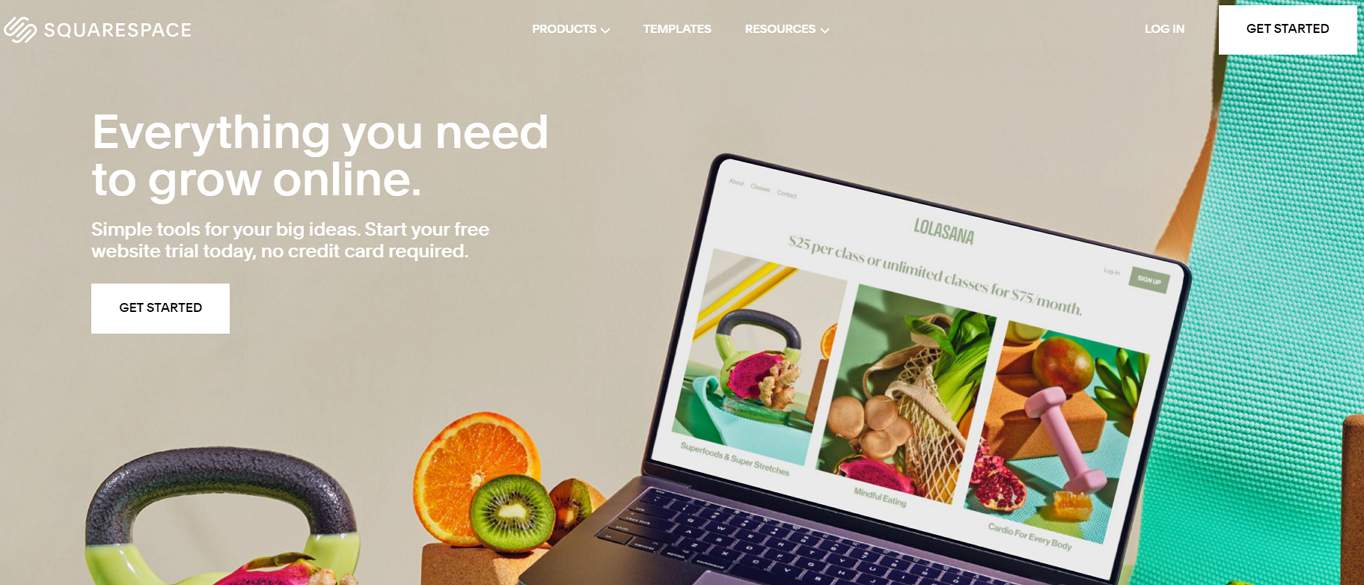
- Market Share: 4%
- Live websites (Global): 2,795,000+
- Live websites (USA): 2,125,000+
- Percentage of websites in the top 1,000,000: 1%
- Sites using Squarespace: Southern Methodist University, BiblioCommons, Skyscanner
Squarespace is a drag-and-drop website-building platform that doesn’t require installation on your hosting server since it’s not open source. Similar to Wix, Squarespace has hosting, SSL certificates, support, and other features built into the platform. All of these are included in the fee pricing, ranging from $12 to $40 a month.
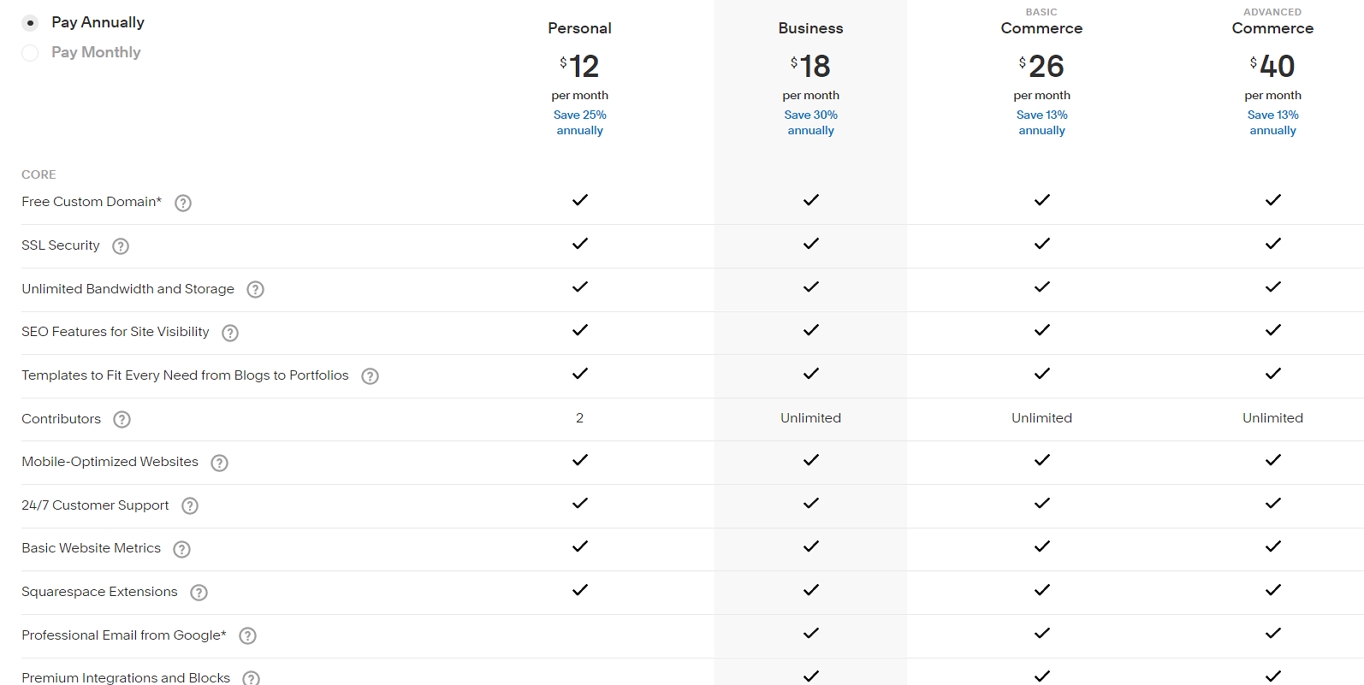
Squarespace is known for its clean, modern templates. Its aesthetic leans toward simplicity and elegance, and the templates include a lot of white space.
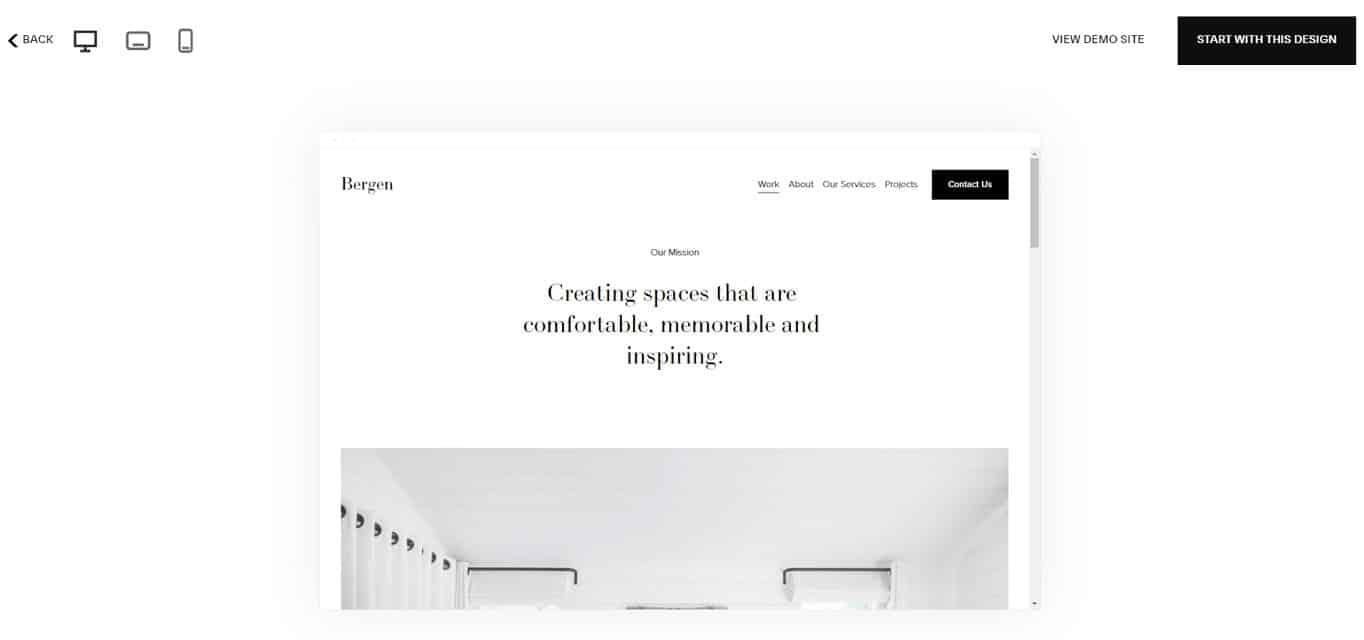
Business Types:
All types of businesses can find a home on Squarespace. If you’re new to website building, Squarespace may be the right place to start. However, one of the cons of a website builder like Squarespace is that it doesn’t offer as much customization flexibility as an open-source platform like WordPress. You will need to hire a developer if you want to customize beyond the parameters of the themes.
Skill Level: 1-2
Getting up and running will require some training on how to use the platform. But it’s relatively easy to maneuver once you get the hang of it, and Squarespace offers numerous walkthrough tutorial videos.
Pros:
- SEO-friendly features
- Mobile-friendly features
- User-friendly
- Blogging functionality (not as robust as WordPress)
- eCommerce functionality (not as robust as Shopify)
Cons:
- Cost – there’s a monthly fee to use the platform
- Features and customization are somewhat limited for more established businesses
4. Joomla! (1,5+ Million Live Sites)
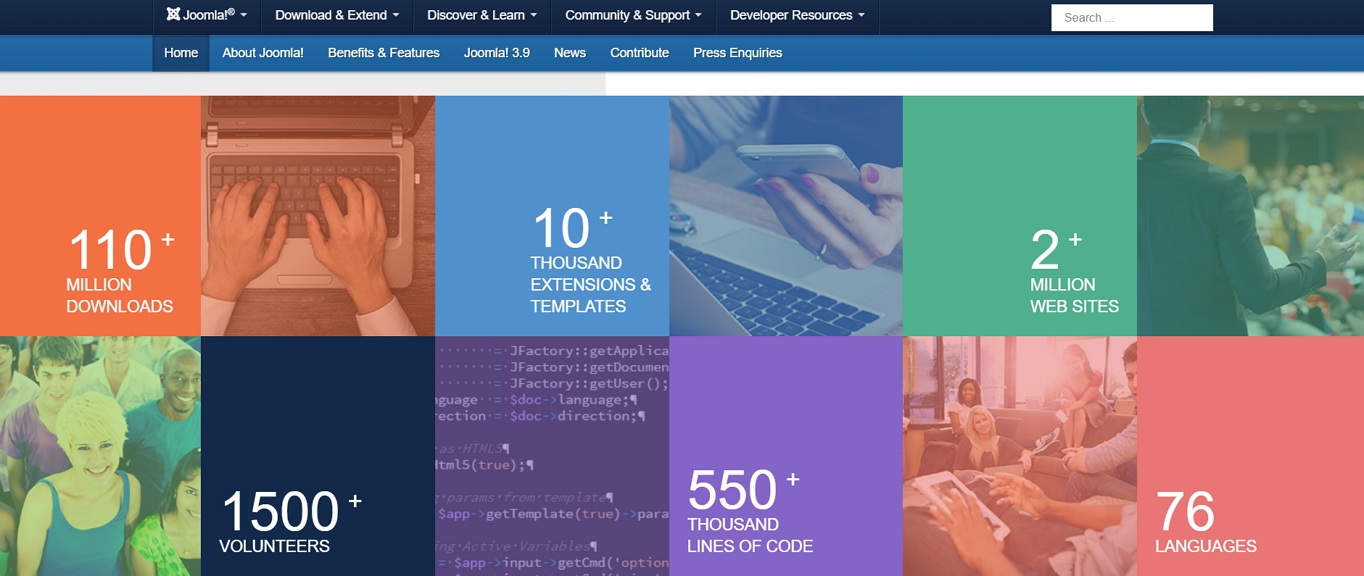
- CMS Market Share: 2.6%
- Live websites (Global): 1,492,000+
- Live websites (USA): 370,000+
- Percentage of websites in the top 1,000,000: 1.84%
- Sites using Joomla!: SendPulse, iTWire, UK National Crime Agency
Even though Joomla! is among the most popular CMS platforms, it’s still far from the leader, WordPress, which is way out in front in terms of market share.
That said, Joomla! is a viable CMS for many types of websites. It’s free and open source like WordPress, and will also require the purchase of a custom domain and hosting to set up. One-click install is available with most hosting providers.
Similar to WordPress plugins, Joomla! offers extensions that allow you to customize your website’s features.
Skill Level 2-3:
We’ve assigned Joomla! a skill level of 2-3 because it can be a bit more challenging than WordPress to set up. Still, the web is full of tutorials and advice on how to do virtually anything you want on this platform.
Business Types:
Like WordPress, Joomla! will accommodate any type of business website, no matter how big or small.
Pros:
- SEO-friendly features
- Mobile-friendly features
- Blogging functionality
- eCommerce functionality
Cons:
- Not very user-friendly for newbies
5. Shopify (1.8+ Million Live Websites)
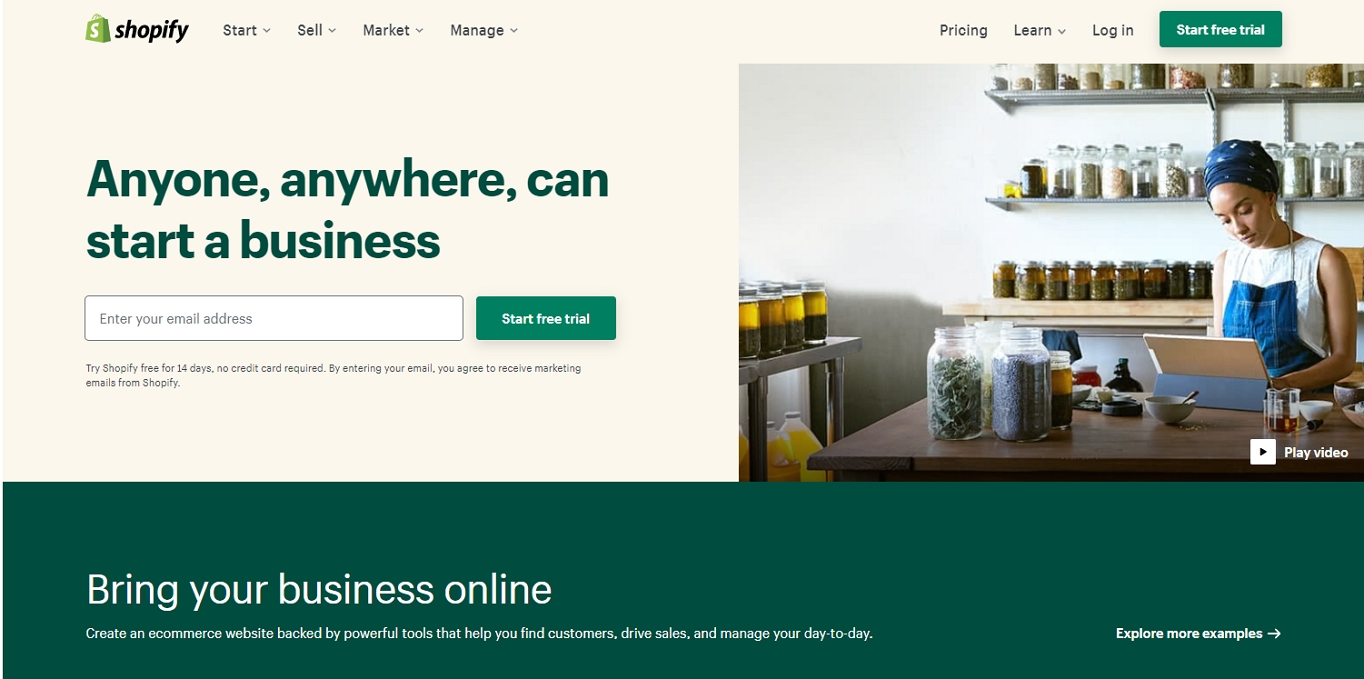
- Market Share: 4.4%
- Live websites (Global): 3,768,000+
- Live websites (USA): 2,597,000+
- Percentage of websites in the top 1,000,000: 2.72%
- Sites using Shopify: Penguin Books, Fashion Nova, SkyMall
Shopify is an industry leader in the eCommerce space. In contrast to the first four popular CMS platforms, Shopify is SaaS (software as a service). You pay the platform a fee (from $29 to $299 a month) to manage your store’s technical details such as hosting, security, SSL certification, other functions you need to operate your store.
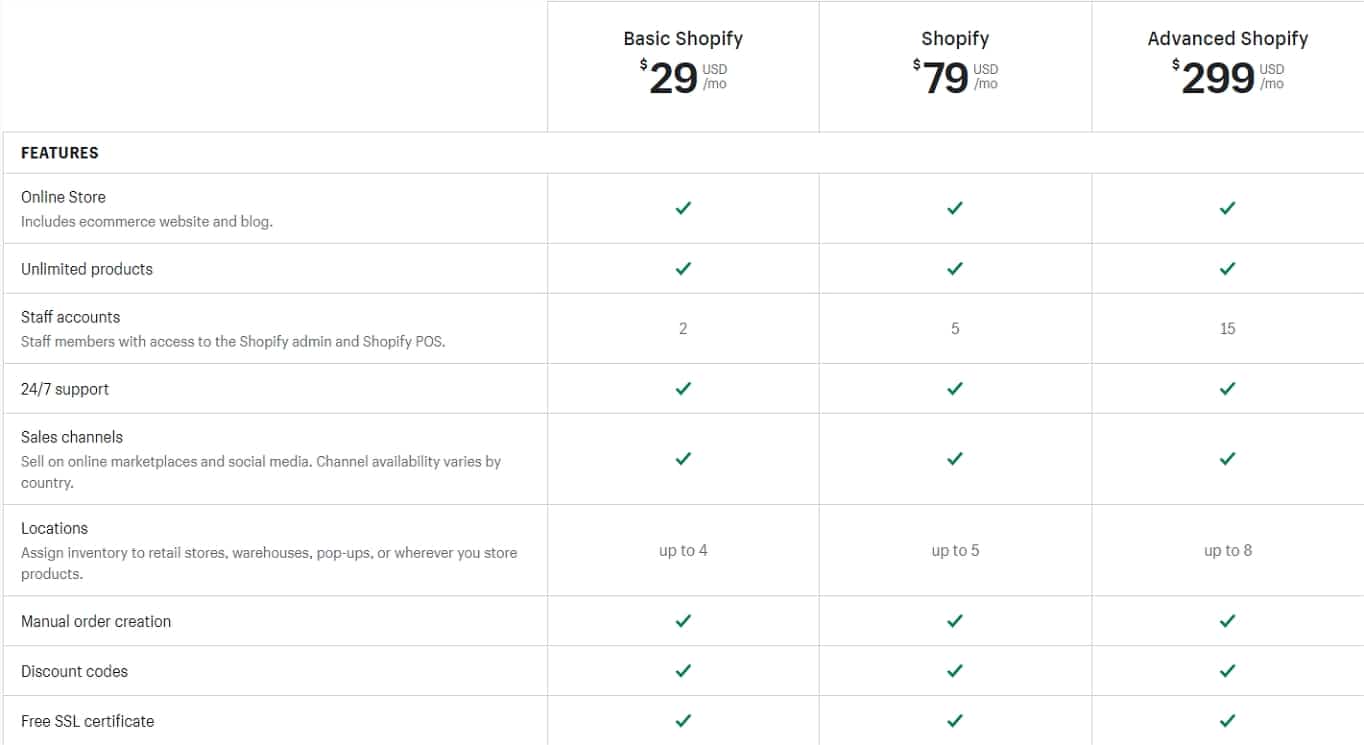
Shopify has built into the platform all of the features that eCommerce store owners need, such as payment collection, shipping, inventory and discount management, and more. Shopify also offers multiple plugins that allow you to customize your store.
Do you like WordPress but want to try out Shopify? You can integrate Shopify with your WordPress website as well.
Business Types:
Shopify is focused on eCommerce stores only.
Skill Level: 1
Shopify is an easy-to-use platform for newbies. Although learning the platform will take some time, Shopify takes care of all the technical details. If you have a problem, Shopify’s support is available for assistance.
Pros:
- SEO-friendly features
- Mobile-friendly features
- User-friendly
- Blogging functionality
- eCommerce functionality
Cons:
- Cost – there’s a monthly fee to use the platform
6. Progress Sitefinity (Paid)
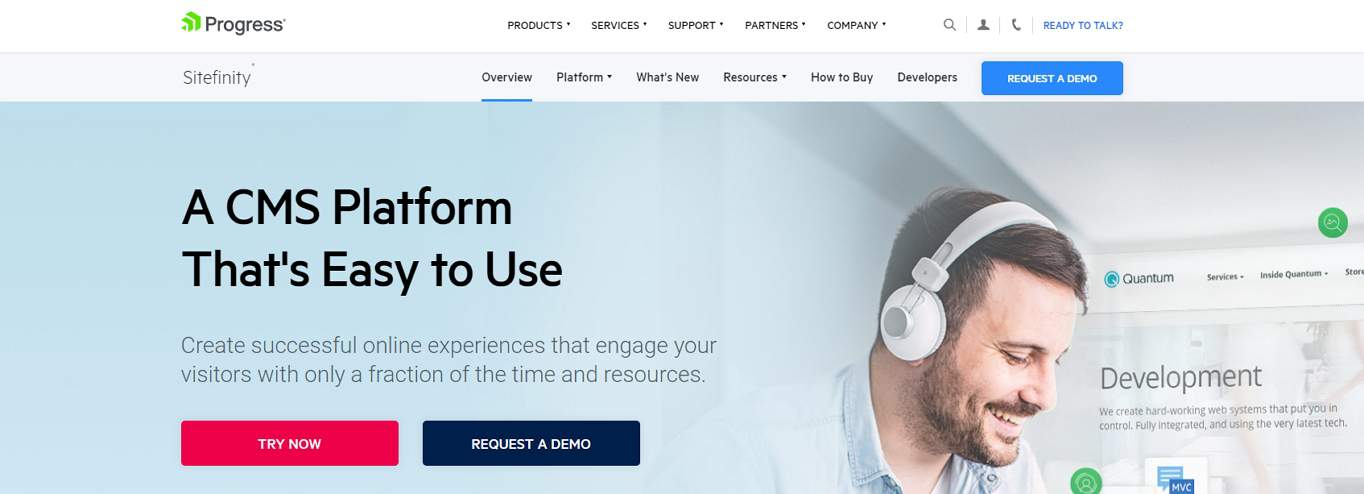
- Market Share: 5%
- Live websites (Global): 3,316,000+
- Live websites (USA): 2,411,000+
- Percentage of websites in the top 1,000,000: 0,27%
- Sites using Progress Sitefinity: PepsiCo, NYC Department of Education, The TJX Companies
Progress’s Sitefinity is one of the many products this company has to help companies with digitalization. Sitefinity has a quote-based pricing structure so they can offer a perfect match for your needs. You can try out their platform by either downloading the trial version or setting up an online sandbox. The first is recommended for developers, whereas the second option is easy for regular users.
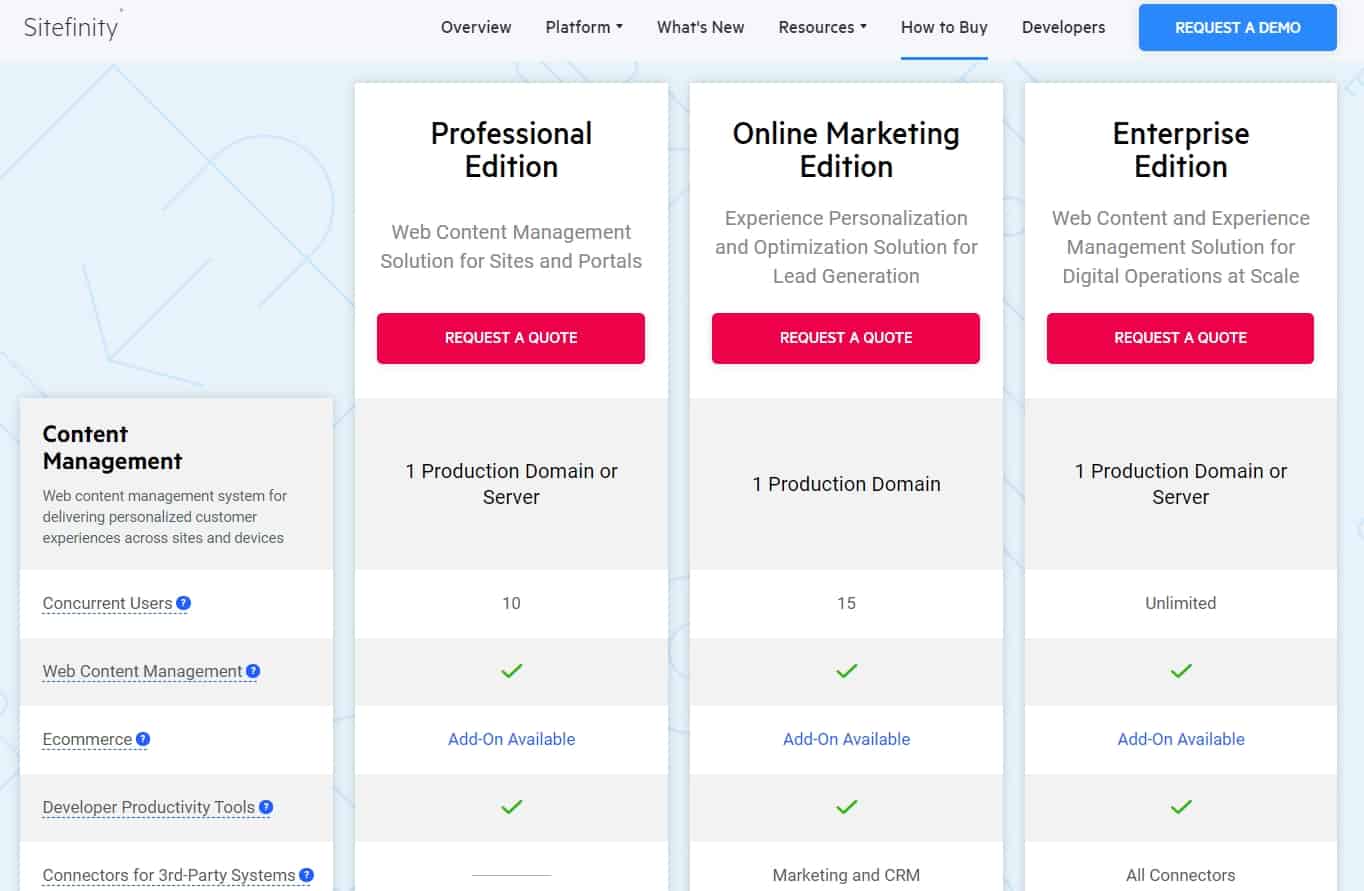
Sitefinity has a modern drag-and-drop website builder, which consists of building blocks and individual features that you can move around. You also get some additional marketing tools and a built-in workflow management system.
Business Types:
This platform is more geared towards medium-sized businesses that require more than just a basic website builder. If you’re looking for a way to digitalize your business further and try out new techniques, Sitefinity can be an excellent match for your expectations.
You can use Sitefinity to build any kind of site from a blog to an online store. However, the eCommerce option is only available as an add-on.
Skill Level: 2-3
This platform requires some development knowledge to take full advantage of all its features. You can get away with setting up a simple website yourself but might need a developer to set up the rest of the features and tools.
Pros:
- SEO-friendly features
- Mobile-friendly features
- Blogging functionality
- eCommerce functionality
Cons:
- The cost isn’t transparent, only quote based
- Complicated for the average user
7. GoDaddy Website Builder (Paid)
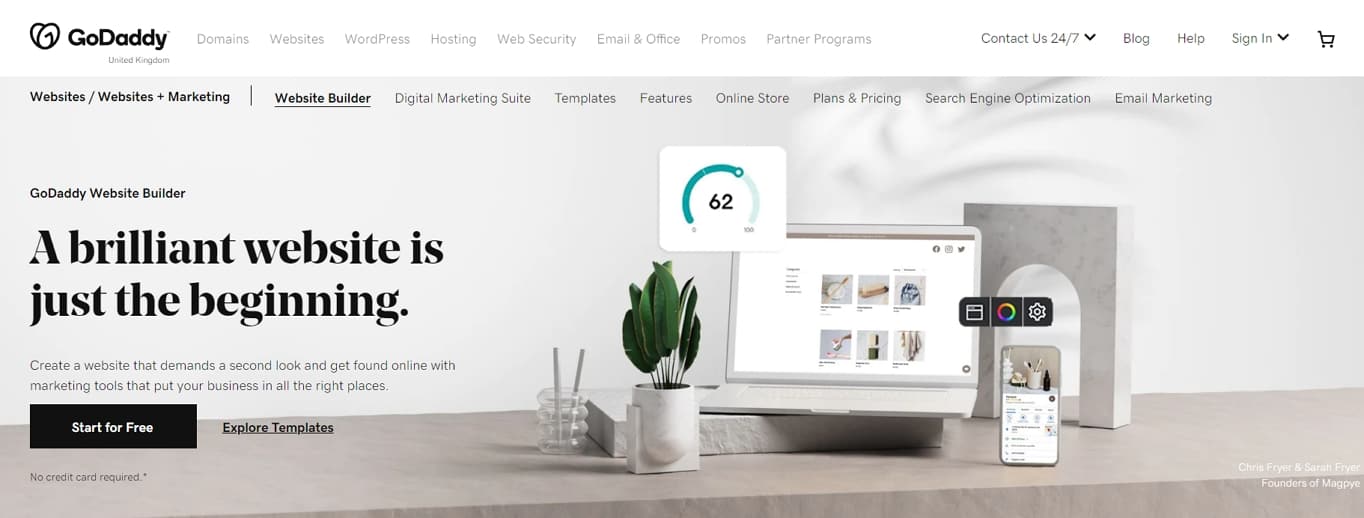
- Market Share: 0.4%
- Live websites (Global): 1,712,000+
- Live websites (USA): 1,426,000+
- Percentage of websites in the top 1,000,000: 0,03%
- Sites using Progress GoDaddy Website Builder: National Blue Beret, Norwegian Air, KVGC Radio
GoDaddy Website Builder is a beginner-friendly platform when you don’t have the time or resources to develop a fully custom website. The pricing starts from $10/month with a yearly payment. If you want an eCommerce viable option, then the costs start from $25/month.
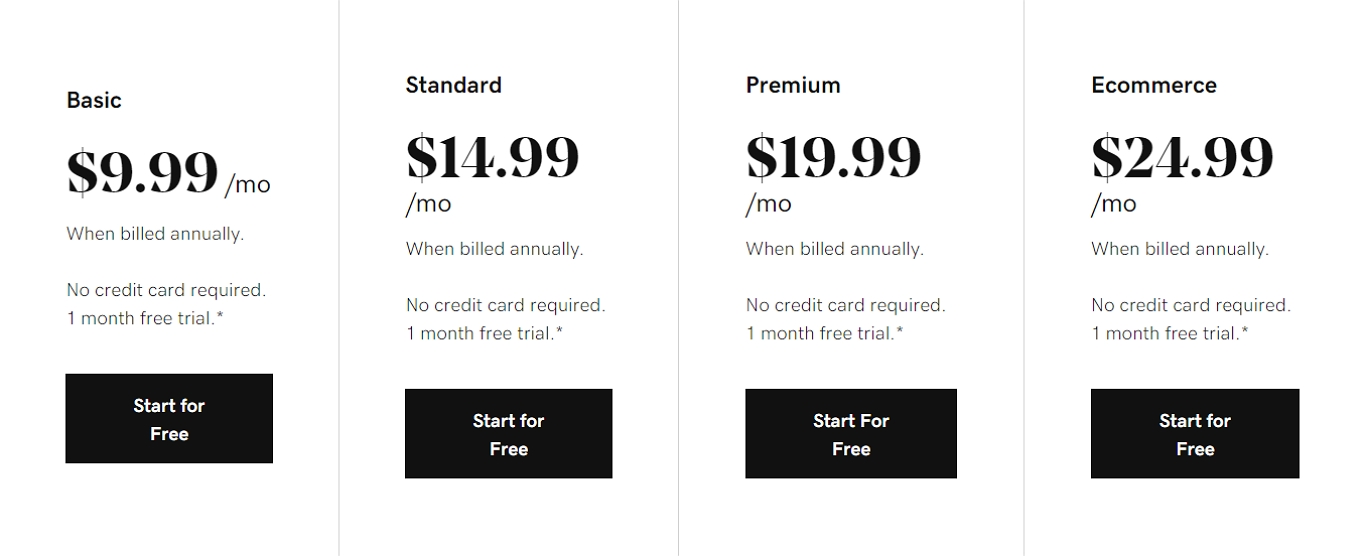
GoDaddy has combined a CMS with a marketing platform, which includes email and social media marketing tools.
Business Types:
This platform is for all types of businesses. However, larger enterprises may find the lack of customization possibilities limiting at some point. Therefore, it’s more for small businesses and online stores looking to get their site out there quickly and easily.
Skill Level: 1
GoDaddy gives you a straightforward way to build your website with no expertise required. The customizing process is simple, but you can’t edit everything.
Pros:
- SEO-friendly features (starting from the Standard plan)
- Mobile-friendly features
- User-friendly
- Blogging functionality
- eCommerce functionality
Cons:
- Cost – there’s a monthly fee to use the platform
- Too basic customization options
8. Weebly (Paid)
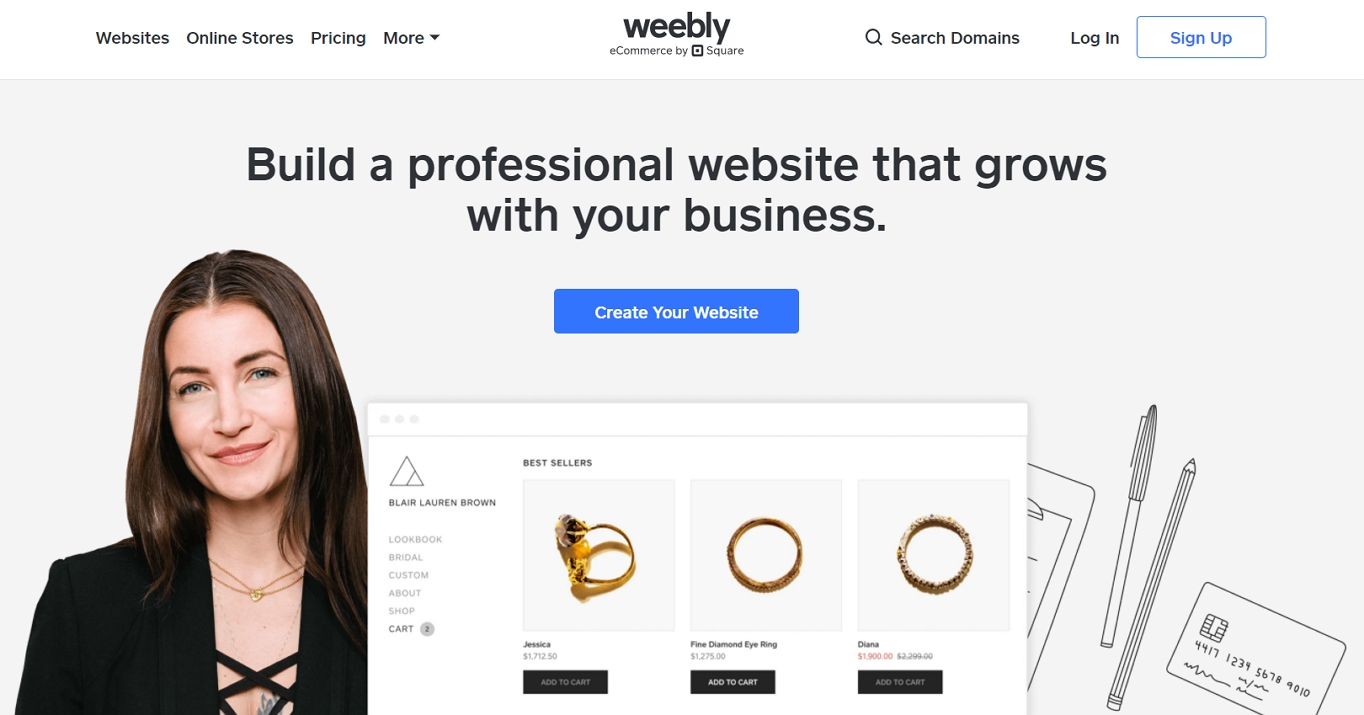
- Market Share: 0.5%
- Live websites (Global): 1,018,000+
- Live websites (USA): 807,000+
- Percentage of websites in the top 1,000,000: 0,14%
- Sites using Progress Weebly: City of Johnstown, Chicago Public Schools, Northwestern Medical Group
Weebly was launched over a decade ago and was fairly recently acquired by Square, Inc. They offer a free limited version for basic websites and you get online store features with the free plan as well. The paid plans start from $6/month with annual payments and the more feature-packed eCommerce solutions start from $12/month.
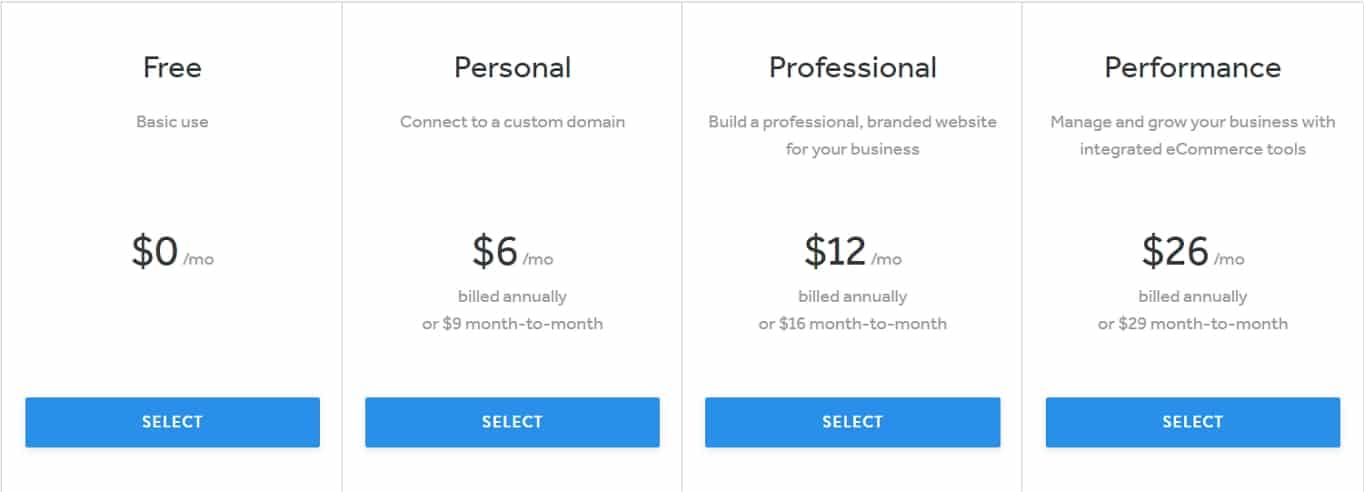
Weebly offers an all-in-one solution with hosting, a simple website builder, and eCommerce features. You also get access to marketing features, such as email capture forms, email marketing with advanced plans, and integrated statistics about your site.
Business Types:
You can use Weebly’s platform to build business websites, blogs, and online stores; and you can do basic ones for free. However, if you want a more advanced site, choose a suitable paid plan, and you might face extra costs by hiring a developer.
Skill Level: 1-2
Weebly’s platform comes with a modern drag-and-drop website builder. You can add custom HTML, CSS, and Javascript code to tweak your site further, which can make things a bit more complicated.
Pros:
- SEO-friendly features
- Mobile-friendly features
- Drag-and-drop website builder
- Blogging functionality
- eCommerce functionality
Cons:
- Cost – there’s a monthly fee to use the platform
- Limited customizing options by default, but you can add custom code
9. Drupal (Open Source)
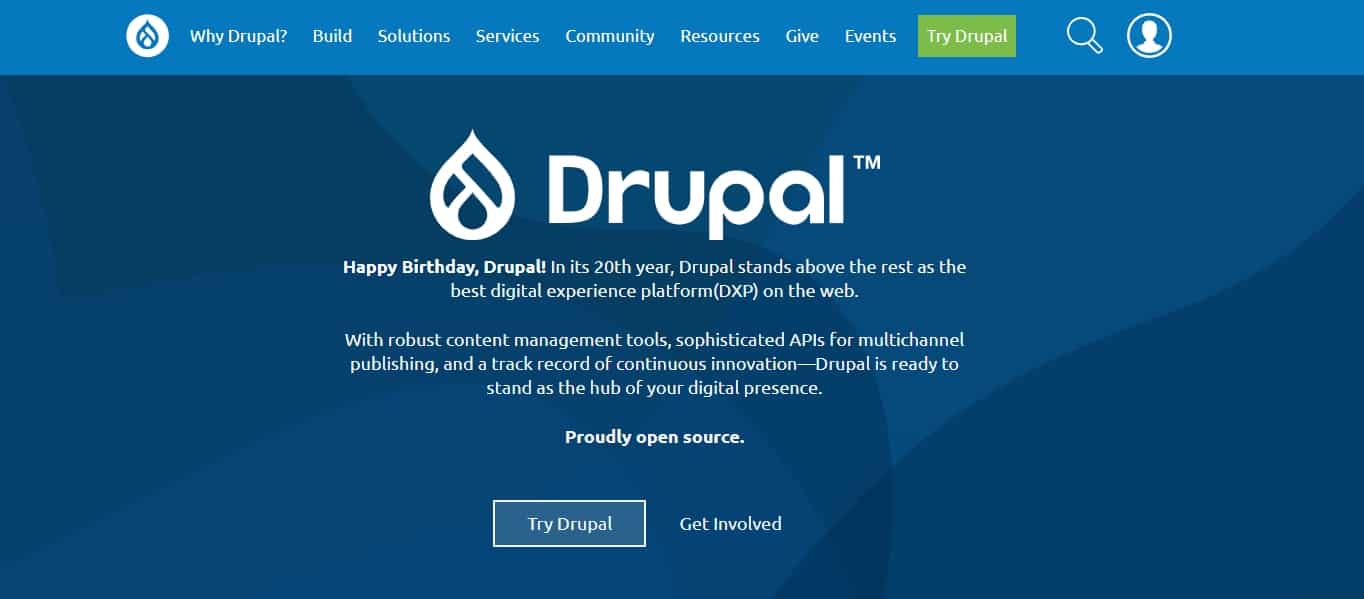
- CMS Market Share: 2%
- Live websites (Global): 603,000+
- Live websites (USA): 231,000+
- Percentage of websites in the top 1,000,000: 3.54%
- Sites using Drupal: Council on Foreign Relations, Harvard University
Like WordPress and Joomla!, Drupal is free, open-source software that will require a custom domain purchase and installation on your hosting server. The software also offers themes and modules that allow you to customize your website’s features and functionalities.
Why choose Drupal over WordPress? While WordPress is easier to use, Drupal is a powerhouse that focuses on complex social publishing community sites that are content-heavy and house large databases.
Business Types:
Any type of business will be a fit for Drupal, but some businesses may require additional Drupal platforms and extensions.
Skill Level: 2-3
Drupal is more challenging to work with than Joomla!, especially when changing your site’s look. Updating extensions can also be a challenge when they are incompatible, which can happen more often than not. If you run an eCommerce store, Drupal Commerce and Ubercart are options; however, they may require the assistance of a developer to set up.
Pros:
- SEO-friendly features
- Mobile-friendly features
- Blogging functionality
- eCommerce functionality
Cons:
- In terms of user-friendliness, Drupal may require a developer’s assistance
10. Blogger (Free)
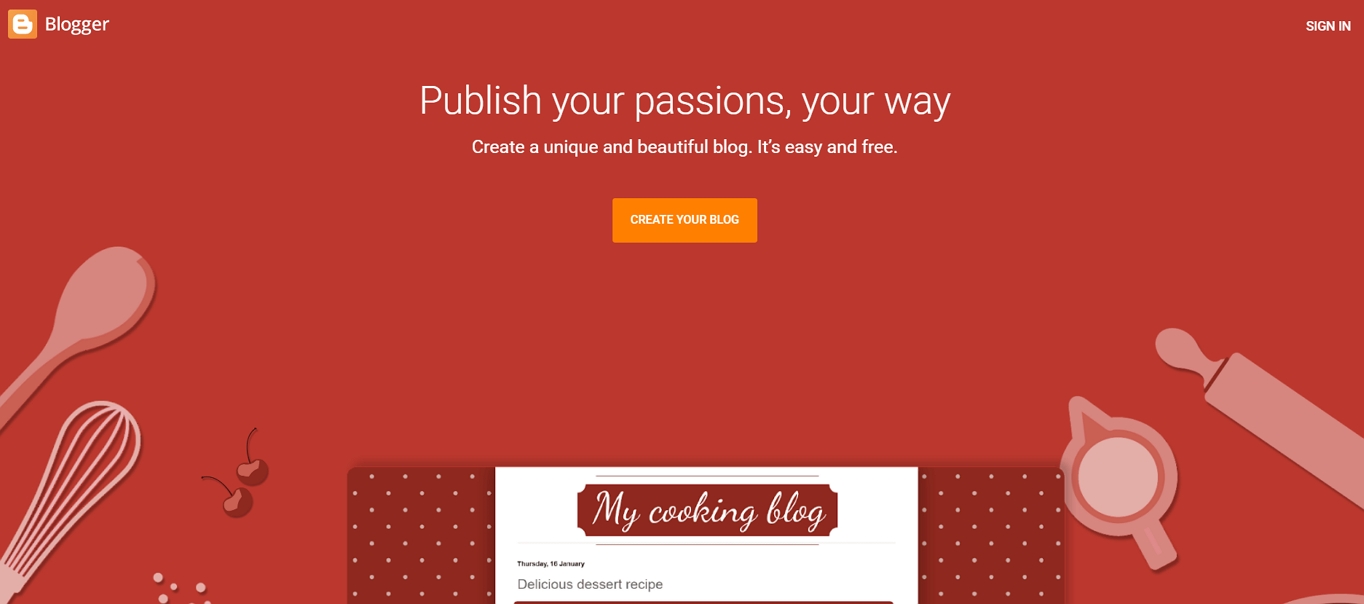
- Market Share: 1.5%
- Live websites (Global): 609,000+
- Live websites (USA): 384,000+
- Percentage of websites in the top 1,000,000: 0.64%
- Sites using Blogger: Planet Mozilla, NewsNow Tech Blog
Blogger is a free blogging platform owned by Google. Google hosts these blogs, so your domain name will include the blogspot.com subdomain. You also have the option of setting up hosting and redirecting your Blogger domain to a custom domain of your choosing.
Business Types:
Blogger is a platform for casual bloggers who are not looking to build a business. Its simplicity caters to beginners and those who blog for personal enjoyment.
Skill Level: 1
Blogger is easy to use and operate.
Pros:
- SEO-friendly features
- Mobile-friendly features
- User-friendly
- Blogging functionality (not as robust as WordPress)
Cons:
- eCommerce functionality (not intended for eCommerce businesses)
Quick Start Tips on Which CMS Platform to Choose
Here’s a summary of the most popular CMS platforms:
- WordPress (free, open-source)
- Wix (free to paid all-inclusive solution)
- Squarespace (paid all-inclusive solution)
- Joomla! (free, open-source)
- Shopify (paid all-inclusive eCommerce solution)
- Progress Sitefinity (paid all-inclusive solution)
- GoDaddy Website Builder (paid all-inclusive solution)
- Weebly (free to paid all-inclusive solution)
- Drupal (free, open-source)
- Blogger (free blogging platform)
One of the first decisions to make is whether you want an open-source or all-inclusive SaaS solution. Open-source solutions require you to host your website yourself. With a self-hosted site, you maintain complete control over your website (you essentially own it), but this process is more technical and requires ongoing maintenance.
Done-for-you SaaS solutions eliminate the technical challenges, but they run your website on their hosting and therefore have full control over it.
TL;DR
WordPress still reigns supreme among all CMS platforms. It’s simple to use, there are lots of resources, and it’s highly customizable.
If you’re looking for a done-for-you solution, Wix or Squarespace will be a good choice, depending on your business model.
If you run an eCommerce business and you’re interested in an open-source solution, Shopify would be a great choice. Another option is to get a WooCommerce plugin for a WordPress page.
Lastly, if you want a comprehensive collaboration and CMS platform, consider going with Progress Sitefinity.
Ready to build your website? Start here with this step-by-step guide.