We know how difficult it is to choose the right website builder for your business.
When it comes to Shopify vs. Squarespace, since both eCommerce plans start at a similar rate, your choice will mainly depend on ease of use, different features, and the specific goals you have for your website.
Shopify, with its powerful eCommerce features, is the best tool for online stores. Squarespace, with its first-class design features, is the best platform when it comes to content-driven websites. In this article, you’ll find a complete comparison of the two platforms, so you can make the best choice for your needs.
Table of Contents
- Shopify vs. Squarespace: Pros and Cons
- Which Platform is Better for Content-Driven Websites?
- Which Platform is Better for eCommerce Websites?
- Which Platform is Better for Small Businesses?
- Squarespace vs. Shopify: Features Comparison
- Shopify and Squarespace: Side-by-Side Comparison
- FAQs
- Wrapping Up: Choosing Between Shopify and Squarespace
- Additional Resources to Help You Build a Website
Shopify vs. Squarespace: Pros and Cons
 | |
|---|---|
| More eCommerce capabilities | More expensive overall |
| Advanced features for SEO and website speed | Not many template options |
| Cleaner page editor | A limited number of contributors |
| More integrations available | Fewer product presentation features |
| Most features available on all plans | Advanced reports only from the Shopify plan up |
| Additional shipping discounts | Can’t import and export content without a third-party app |
| In-house payment platform | |
| More customer support options | |
| More payment options | |
| Sell in 133 different currencies | |
| Ability to edit code without constraints | |
 | |
|---|---|
| Advanced blogging features | Limited eCommerce features |
| More templates and design options | Less customer support options |
| Sleek drag-and-drop editor | Fewer payment options |
| Cheaper starting plan, eCommerce features included ($18/m) | No option to sell in multiple currencies |
| Unlimited contributors from the Business plan up | Limited code editing options |
| More product presentation options | |
| Cheaper overall | |
| Good reporting features on all plans | |
| Easy to import and export content | |
Which Platform Is Better for Content-Driven Websites?
The first question you should ask yourself to understand if Shopify or Squarespace is better for you is: are you trying to build a content-driven website or an online shop?
A content-driven website is where delivering information is the top priority. Examples include blogs, magazines, or portfolios. If your website is content-driven, the most important features to look at are the content management system, the design and template options, and customization capabilities.
So let’s compare Shopify and Squarespace for content-driven features.
Usability
First, let’s take a look at the usability of each platform.
Squarespace’s content management system is easy to use, with a visual drag-and-drop page editor.
On the other hand, Shopify uses a What You See Is What You Get (WYSIWYG) editor, where you’ll place images and videos in line with the text. While this works well for online stores with dynamic pages, creating beautiful static pages on Shopify can be difficult, and you can’t adjust spacing or add columns.
Both platforms are easy to use. While some users prefer Shopify because it provides visual cues to help you easily build a website, others prefer Squarespace’s sleek page editor.
Both Shopify and Squarespace allow you to use business integrations (social media platforms, payment processing software, and shipping service providers) and various content blocks, including forms, maps, restaurant menus, buttons, audio players, photo galleries, charts, and more.
However, Squarespace has built-in tools for blogging, photo editing, and visual assets presentation that you won’t find on Shopify.
Template Design
When it comes to the different templates you can use, Squarespace offers more than 100 templates, and you’ll find one for just about any industry. Squarespace templates are modern and elegant, and they’re mostly designed for content. You can choose one that you like and customize it to make your website branded by changing layouts, colors, grids, and more.
Shopify only has 10 templates that you can use without additional costs. These have a more classic look and they’re all designed for eCommerce use. In fact, most of these templates include features like a promotional bar, product views, collection views, dynamic product grid, cart drawer, product modal, etc.
All templates on both Shopify and Squarespace are high-quality, professional, responsive, and SEO-optimized. Apart from the style (modern vs. classic) and the number of options to choose from, the major difference here is that Squarespace templates are designed for blog posts and content pages whereas Shopify templates are designed for online stores.
Customization
If creating high-quality content is one of your website’s main goals, customization should be the main priority. One of Squarespace’s limitations is its customization capabilities.
With Shopify you can add and edit code without constraints, Squarespace code editing options are much more limited. That’s something to keep in mind if you’re a coder, you’re planning to hire one, or if complete freedom to customize your website without restrictions is important to you.
However, if you don’t have huge customization requirements and you’re a novice coder, Squarespace is a much better choice, since it offers an easier way to customize your website without you having to edit the code. For example, you can change headers, line breaks, and blocks size, customize your navigation bar, edit borders and graphics, and add buttons or related post reels — all with zero skills.
The Winner: Squarespace
While Shopify has a good content management system to start a blog, if you want to easily create beautiful and professional-looking pages for your content-driven website, Squarespace is the platform you should choose. Squarespace is one of the best blogging sites out there, so it’s the perfect tool if you want to create a content-driven website. In particular, Squarespace is the way to go if you want to easily customize your site with little coding skills.
Which Platform Is Better for eCommerce Websites?
If your website’s primary goal is to sell products online, eCommerce features should be your priority when shopping around for a website builder.
Is Squarespace Good for eCommerce?
Contrary to popular belief, Squarespace has strong eCommerce features that make it one of the best online store builders — and it makes online selling simple and intuitive. But keep in mind that many eCommerce features are available only on more expensive Squarespace plans (more details on plans and pricing later).
If you choose one of Squarespace’s plans with eCommerce features, you’ll have all the tools you need to build an online store, along with features for a stunning visual presentation of your products that not many website builders are capable of.
Having said that, Shopify is superior when it comes to creating an online store and it’s our top eCommerce website builder choice. Shopify became a leader in the eCommerce website builder space by launching innovative features that make starting and scaling an online store a seamless experience. Now, let’s take a look at the main eCommerce features within each platform.
Payment Options
When it comes to payment options, Shopify has an in-house payment processor — Shopify Payments — that’s integrated with most major gateways, from credit cards to mobile patent systems like Google Pay and Apple Pay. On Shopify you can start taking payments immediately, making the payment process more seamless and accessible.
On the other hand, if you’re using Squarespace, you’ll need to choose a third-party payment processor like Paypal or Stripe.
Selling Options and Features
Both platforms have great features for inventory and sales tracking, customer management, reporting features, POS tools and options, and mobile apps that help you manage your business on the go.
Some of the main advantages that Shopify has over Squarespace when it comes to eCommerce are that it allows you to easily sell in multiple languages and currencies, automatically calculate taxes, and it has advanced multi-channel selling capabilities that Squarespace lacks.
Shopify also has more eCommerce-specific templates available. While Squarespace has 10 eCommerce-specific templates, Shopify has over 60.
Shopify offers eCommerce integrations of all kinds, which means you have more selling options (for example, for dropshipping). Shopify even has an app store where you can purchase additional plugins to add to your website, like gift wrapping, inventory integrations, product reviews, and up-sell recommendations. Finally, you can take advantage of Shopify’s agreements with logistics companies like DHL Express, UPS, and USPS for discounts on shipping costs.
The Winner: Shopify
Squarespace is great for simple eCommerce websites, and for websites whose primary goal is not online shopping. But if you want to build a strong online business, Shopify is hands down the best eCommerce builder for any business.
Which Platform Is Better for Small Businesses?
When it comes to choosing between Shopify and Squarespace to build a small business website, the solution mainly depends on your business’s offerings.
Squarespace is the way to go for freelancers, solopreneurs, and small businesses that need a simple and beautiful website to deliver content and also sell services or digital products. Squarespace is an all-in-one, easy-to-use solution offering hosting, domain registration, blogging, and eCommerce. However, if your business sells a lot of physical products, Squarespace’s eCommerce feature might be too limited.
If you’re a small business selling physical products regularly and you don’t focus on content as part of your marketing strategy, you should opt for Shopify. In particular, choose Shopify if you need a strong inventory management tool and shipping features. Shopify might also be the best choice if you have a web developer and designer on your team who can help you personalize the code on your website since that’s more difficult to do with Squarespace.
The Winner: Tie
Finally, the answer to the question “is Shopify or Squarespace better for my small business?” depends on the resources and specific goals of your small business website. To help you make a more informed decision, we compare each feature of the two platforms below.
Squarespace vs. Shopify: Features Comparison
There are many features you need to consider before choosing the right platform to build your website. Based on the resources, goals, and needs of your business, you should first decide which features are most important for your website, and then see which platform meets all your needs.
Ease Of Use
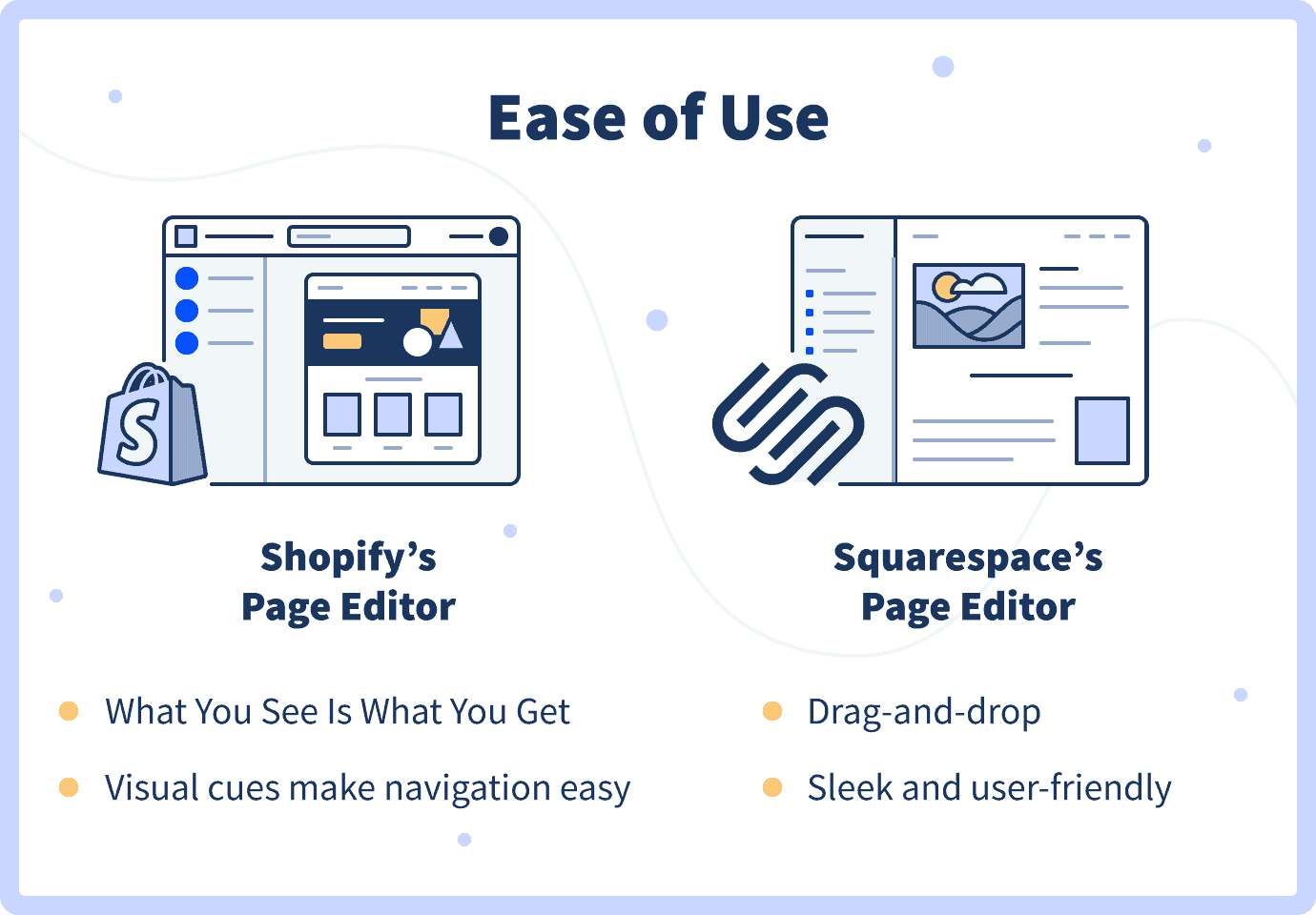
Shopify and Squarespace’s user interfaces are relatively similar, and both are easy to use for beginners.
On Shopify, you’ll use a menu on the left-hand side of your screen to add products, view analytics, edit content, add images, etc. Shopify uses a “What You See Is What You Get” (WYSIWYG) page editor, which shows what the page will look like in its finished state as you’re working on it. Shopify’s page editor uses visual cues to make it slightly easier to find what you’re looking for compared to Squarespace.
Here’s what it looks like to use Shopify’s editor:
Squarespace’s interface is sleeker, and for many users, it’s easier and faster to use. Thanks to its drag-and-drop page editor, Squarespace is very user-friendly.
To get started, you’ll simply need to add content blocks, which you can drag and position anywhere on a page. If you want to use images, you will just need to browse through platforms like Unsplash through Squarespace itself. Choose images, and click “Add” to insert them into your pages. You can then resize, crop, and rotate them, or adjust brightness and other elements easily thanks to Squarespace’s visual cues.
In general, Squarespace has a more elegant, minimalistic, and intuitive interface.
Here’s what it looks like to use Squarespace’s editor:
The Winner: Tie
Both Squarespace and Shopify are extremely easy to use, even for beginners. Some users prefer Squarespace’s sleeker page editor, while some are more comfortable using Shopify’s visual page editor.
Templates
Both Shopify and Squarespace’s templates have a responsive design, meaning that they automatically resize content based on the device users see your website on.
The first thing you should consider is the number of templates. Squarespace has more than 100 free templates you can choose from. Shopify, on the other hand, only has 10 free templates available. However, if none of those meet your requirements, the Shopify Theme Store has more than 70 templates created by world-renowned designers that you can purchase for anywhere from $140 to $180.
Another thing you should consider is what you want your template to accomplish. Most templates on Squarespace are designed for content pages and blog posts. You can find templates for practically every industry, including DIY, food, and more.
However, most of these are not designed for eCommerce use. That doesn’t mean you can’t use them for eCommerce, but you might have to adjust some of the design elements by adding HTML and CSS code. However, all of Shopify’s templates are designed specifically for eCommerce.
Squarespace’s templates are modern and elegant (and even make it easy to use video backgrounds on your pages), making them the obvious choice for content-driven websites. Shopify’s templates are more classic, and designed for online stores (e.g. clothing, cosmetics, etc.)
Template Customization
Lastly, consider how you can customize these templates based on your needs and brand elements.
Squarespace templates are created in-house and the platform provides customer support to help you customize them. Additionally, Squarespace has arguably the best tool to customize templates among all website builders. You can either choose your brand colors and fonts and let Squarespace do the rest, or get into the details of how these are applied and make changes as you like.
To customize your Squarespace templates, you’ll use a menu on the right to adjust elements like color and font, and you’ll be able to preview what these look like on the left-hand side of the screen.
Here’s a website test example we created to show you what Squarespace templates look like:
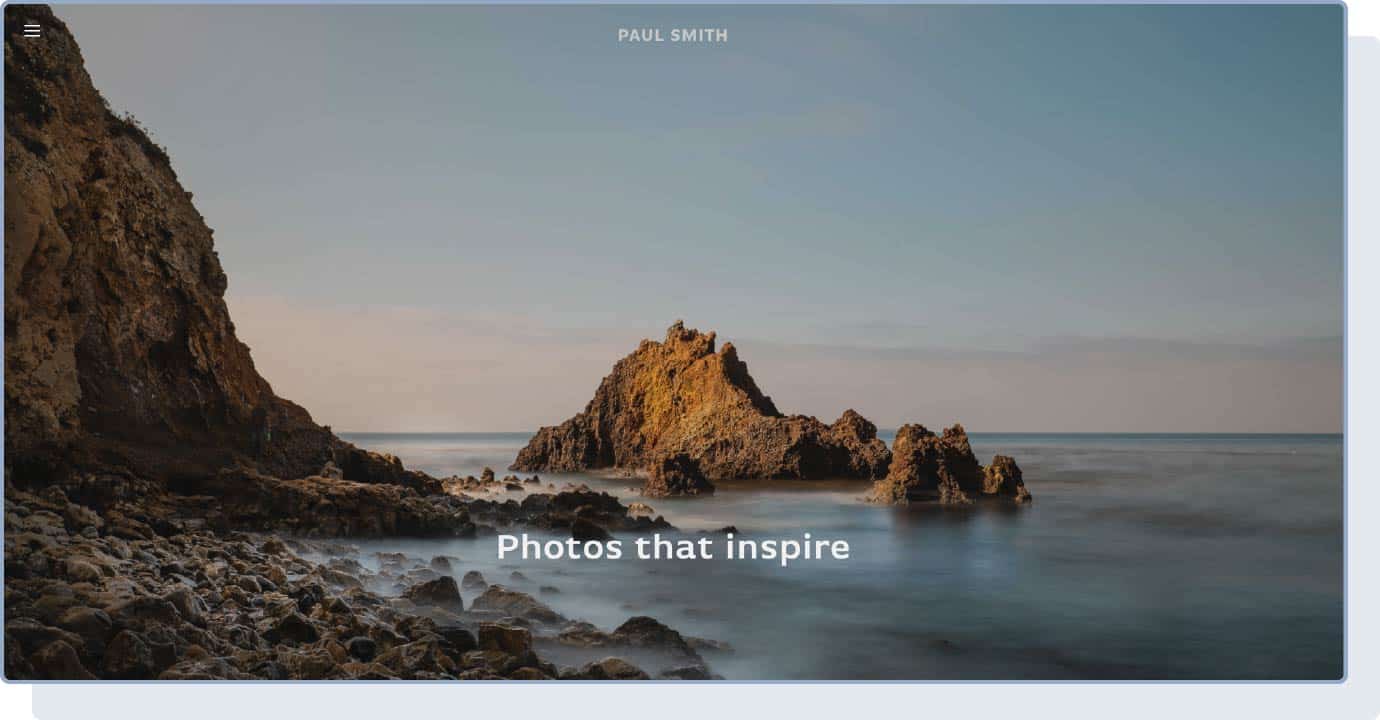
On Shopify, the only way to customize elements like font size and color is to edit the CSS code (which you can do without limitations). To do that, from your Shopify admin view, you’ll go to Online Store > Themes, and then click on Actions > Edit code. Shopify has many tutorials that can guide you through this process step by step.
Here is a website test example to show you what a Shopify template will look like:
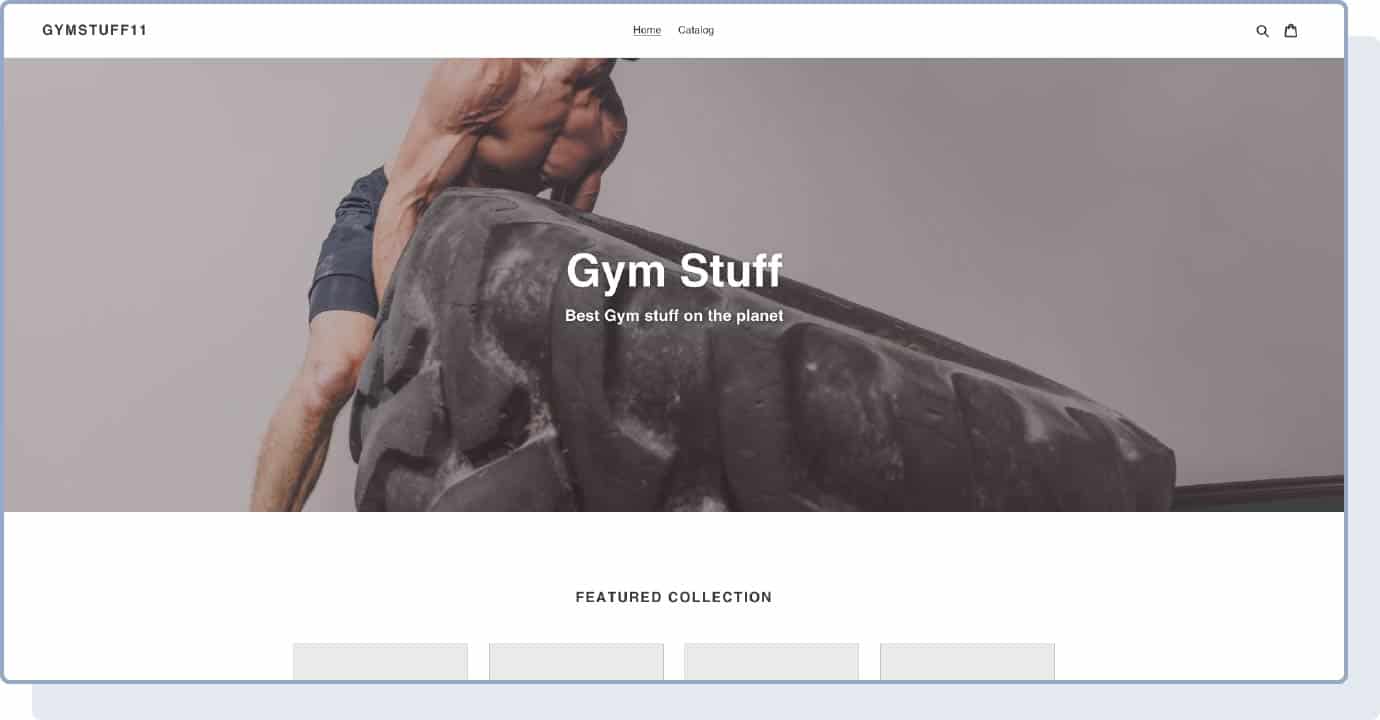
The Winner: Squarespace
With more templates to choose from, more elegant and modern design, and simple customization capabilities, Squarespace is the winner when it comes to templates and web design.
SEO and Website Speed
Whether it’s an eCommerce store, a blog, or an online portfolio you’re trying to build, one of the goals of your website should be to rank high on search engine results — that will help you attract visitors, increase conversions, and make money. Both Shopify and Squarespace are SEO-friendly and will make it easy to optimize your website’s ranking on search engines like Google.
Squarespace offers basic SEO features — more specifically, you get automatic site maps, SSL certificates, clean HTML markup, automatic tagging (like <alt> tags, <title> tags, and <link> tags), clean URLs, automatic redirects, meta descriptions, Accelerated Mobile Pages (AMPs), Google rich search results, automatic mobile optimization, keywords analytics, and automatic structured data. While these features are enough in most cases, Squarespace doesn’t offer advice or best practices to follow when setting up your website for SEO.
Shopify has powerful, advanced features to help your online store rank as high as possible on search results. The platform goes a step further by giving you advice when creating new pages and adding products to your website. Additionally, you can choose from many free and paid SEO apps that are available in the Shopify App Store.
When it comes to SEO, another important factor to consider is website load time. This is crucial not only to help you rank higher on Google but also to improve the user experience and conversions. Around 70% of people say that the speed of a page affects their willingness to buy from an online retailer.
While many factors impact your website’s speed, the site builder you use also plays an important role. One of the best formats to deliver a fast mobile website is Accelerated Mobile Pages (AMP).
In Squarespace, you can enable AMP easily with a built-in integration, however, this is only available for blog posts. To create AMP with Shopify, you’ll need to install a third-party application. If you’re willing to spend some time and money on that, you’ll then be able to use the AMP format on all your web pages, including product pages.
Something else to keep in mind is Core Web Vitals requirements (CWV). As of May 2021, Google added a CWV to its algorithm (which affects your ability to rank). These are measurements related to the speed, responsiveness, and visual stability of your website.
Shopify makes it easy to meet these requirements, while Squarespace doesn’t have a feature for that yet. For example, Shopify automatically serves images with the WebP format, which enables superior image compression. Additionally, Shopify has reduced the overall request times by up to 39%, which means customers can access your pages quicker.
The Winner: Shopify
While both platforms offer basic SEO capabilities, Shopify has more advanced features that help your website’s ability to rank higher on search results.
Help and Support
Both Shopify and Squarespace offer great customer support, but there are some things to keep in mind.
Squarespace has several customer support options and channels available. The main channel you can use is email, where you’ll send a support request and get an answer from their team. Squarespace also has several guides and videos on the Help Page where you can find solutions to most problems and questions. For urgent issues, you can use the live chat that works Monday to Friday, 4 am – 8 pm (EST).
Shopify is also excellent in terms of customer support and has even more channels available. When first starting a site, you will get access to interactive tutorials and guides. Then, you can create your threads on the Shopify forum and discuss issues with other Shopify users. If that’s not enough, you can easily get in touch with Shopify’s support team via live chat or phone.
Unlike Squarespace, Shopify offers 24/7 phone support, which some users prefer. Finally, with the Shopify Plus plan, you get a dedicated support agent, and the option to hire a Shopify Expert that can help you customize code and design.
The Winner: Shopify
While both platforms are great in terms of support, Shopify has a slight advantage because of its 24/7 phone customer support.
Payment Options
When it comes to payment options, Shopify has an obvious advantage over Squarespace.
Squarespace is limited in the gateways it supports. PayPal, Stripe, and Apple Pay are the only options available in all countries. If your business is based in the US, Australia, or New Zealand, you also have Afterpay as an option. If you’re based in the US, you can use Square to accept in-person payments (more on this in the next section).
Shopify has its own payment gateway, Shopify Payments (with zero transaction fees), and also supports all the major payment gateways like Amazon Pay, Square, and even cryptocurrency, as well as more than 100 other options. You can find a complete list of the payment options based on your country on Shopify’s payment gateways page. Just keep in mind that Shopify Payments is only available in some countries, including the United States, United Kingdom, and Australia. If you’re in another country, you’ll need to use a third-party payment gateway.
The Winner: Shopify
Both platforms have good payment options, but Shopify has an advantage here thanks to its own payment gateway with 0% transaction fees.
Multiple Currencies
If you’re selling in multiple countries, in addition to language, you need to think about whether you can easily add different currencies to your online store.
With Squarespace, you can’t add multiple currencies to your website. You can use a plugin like Currency Selector to allow web visitors to see real-time currency conversions, but they can only check out using the store’s native currency. The only other way to let visitors choose different currencies with Squarespace would be to have multiple versions of your website (e.g., yoursite.com and yoursite.co.uk).
On Shopify, you can simply use the Debut or Brooklyn themes to sell in 133 different currencies. If you’re using another template, you also have the option to add some code for a currency selector. Shopify’s limitation on this is that it doesn’t come with automatic conversion, meaning your visitors will have to manually select their preferred currency. If this is a problem for you, you can opt for a third-party app on the Shopify App Store.
The Winner: Shopify
In general, if you’re trying to sell in multiple countries and currencies, we recommend Shopify since, unlike Squarespace, it lets you sell in multiple currencies.
Point of Sale
If your business also sells in a physical location, you should consider how Point of Sale features differ on both platforms. Each platform offers POS features, but the main difference lies in the hardware you can use.
Shopify offers a POS kit that includes a barcode scanner, card reader, cash drawer, and receipt printer. You can buy these from any authorized reseller (tap and chip card readers cost $49), or from the Shopify Hardware Store if you’re in the United States, Canada, the UK, and Ireland. You also need to consider transaction fees. On Shopify, you’ll pay between 2.4% and 2.7%, depending on your plan, for each transaction.
Squarespace’s POS features are more limited. The platform has recently introduced integration with Square, which is the only card reader you can use. Additionally, you have to be in the United States to use this. When it comes to transaction fees, with Square, you’ll pay between 2.65% and 3.4%, plus between $0.10 and $0.30
The Winner: Shopify
If you’re planning to sell in a physical location, you can do that with Shopify and Squarespace. However, with Shopify, you don’t need a third-party vendor to get POS features.
Tax Settings and Calculations
If you have an online store, it’s important to also consider how your website builder will help you calculate taxes and change tax settings.
On Shopify, you can use an automatic tax calculation feature that lets you automatically apply correct tax rules for the US, Canada, and the European Union. This is particularly useful if you’re selling digital goods in EU countries, where the VAT MOSS (VAT Mini One Stop Shop) requires you to charge value-added tax at the rate of the consumer’s country.
On Squarespace, you can take advantage of the built-in integration with TaxJar to calculate US sales tax. However, this feature is still in beta testing, so its functionality is limited.
The Winner: Shopify
Shopify’s tax calculation is easy and straightforward. If you’re planning to sell internationally (or you think you might do so in the future), Shopify is the way to go.
Multiple Languages
If your online store sells in multiple countries, you need to consider whether you’ll be able to easily offer various language options.
With Shopify, you can create five different language versions of your website on the Basic, Shopify, and Advanced Shopify plans. The enterprise-level Shopify Plus plan lets you create versions of your site in up to 20 languages.
You can do this on Squarespace too, but it requires more work from you, as you have to do this manually. However, the platform does provide support material to help you make your website available in multiple languages.
The Winner: Shopify
Setting up your websites for multiple languages can be a complicated manual process with Squarespace. With Shopify, on the other hand, it’s very straightforward to create five language versions of your websites.
Editing Code
If you want to personalize your website, you should consider how flexible these platforms are when it comes to editing the HTML and CSS of your website.
On Shopify, you can edit HTML and CSS without restrictions. If you’re a coder, Shopify will give you complete freedom over the website for customization opportunities.
With Squarespace, you can edit CSS using the CSS editor and you can add certain HTML and scripts using the Code Injection feature. However, you can’t do this if you’re on the Squarespace Personal plan.
The Winner: Shopify
If you want to customize your website by editing code, Shopify will let you do that with much more freedom compared to Squarespace.
Shipping Options
If you sell physical products online, you should first consider your shipping options. Both Squarespace and Shopify allow you to set flat, weight-based, and real-time rates, as well as free shipping rates.
When it comes to real-time carrier shipping rates, Shopify has a significant advantage thanks to its Shopify Shipping features, which offer discounted real-time carrier shipping rates on all pricing plans. Shopify lets you choose from a wider range of providers, and provides everything you need to ship your products, like printable shipping labels.
On Squarespace, you’ll only get real-time shipping rates on the Advanced Commerce plan. For label printing, you can connect your store to a third-party service provider. For example, you can use the ShipStation extension (starting at $9 per month). In addition, Squarespace offers most shipping features only to Advanced Commerce ($40/month) users.
The Winner: Shopify
While the choice depends on your business needs, Shopify has additional capabilities that will enable you to simplify and streamline your shipping process.
Reporting
Whether you’re trying to build an online store or a content-driven website, good analytics features will help you understand potential issues, find areas for improvement on your site, track the progress of your website, and report on goals.
On Squarespace, you get basic but effective reporting, including an overview of visitors, traffic sources, behavior, conversions, sales, and revenue. One major feature it lacks is stock monitoring alerts.
Shopify is much more advanced when it comes to reporting. It offers sales and financial reports, customer acquisition, and behavior reports, along with the possibility to create custom reports.
Again, when it comes to Shopify, keep in mind that advanced reports are only available starting with the Shopify plan at $79/month (and for custom reports you need Advanced Shopify or Shopify Plus). With Basic Shopify, you’ll only get acquisition and behavior reports, as well as a marketing report, which can give you a general insight into your online store traffic.
On the other hand, Squarespace has good eCommerce analytics, including traffic, sales, purchase funnel, search keywords, and more available from its commerce plan at $26/month.
The Winner: Squarespace
While Shopify has more advanced reporting capabilities, Squarespace is the reports’ winner when it comes to value for money.
Security
Without a proactive security strategy, your website risks hacker attacks that can damage both your business and your customers (and, eventually, your brand reputation).
SSL is the standard security technology available to establish encrypted links between browsers and web servers and ultimately makes your customers’ data safe. Both Shopify and Squarespace come with a free SSL certificate that you can use on your domain.
When it comes to fraud protection, Shopify has a PCI-compliant security system for Shopify Payments. With Squarespace, you’ll rely on the payment gateway you choose, such as Stripe (which has the highest grade of payment processing security, PCI Service Provider Level 1)
The Winner: Tie
Both Shopify and Squarespace will give you advanced security features, both in terms of your website and eCommerce.
Selling Options
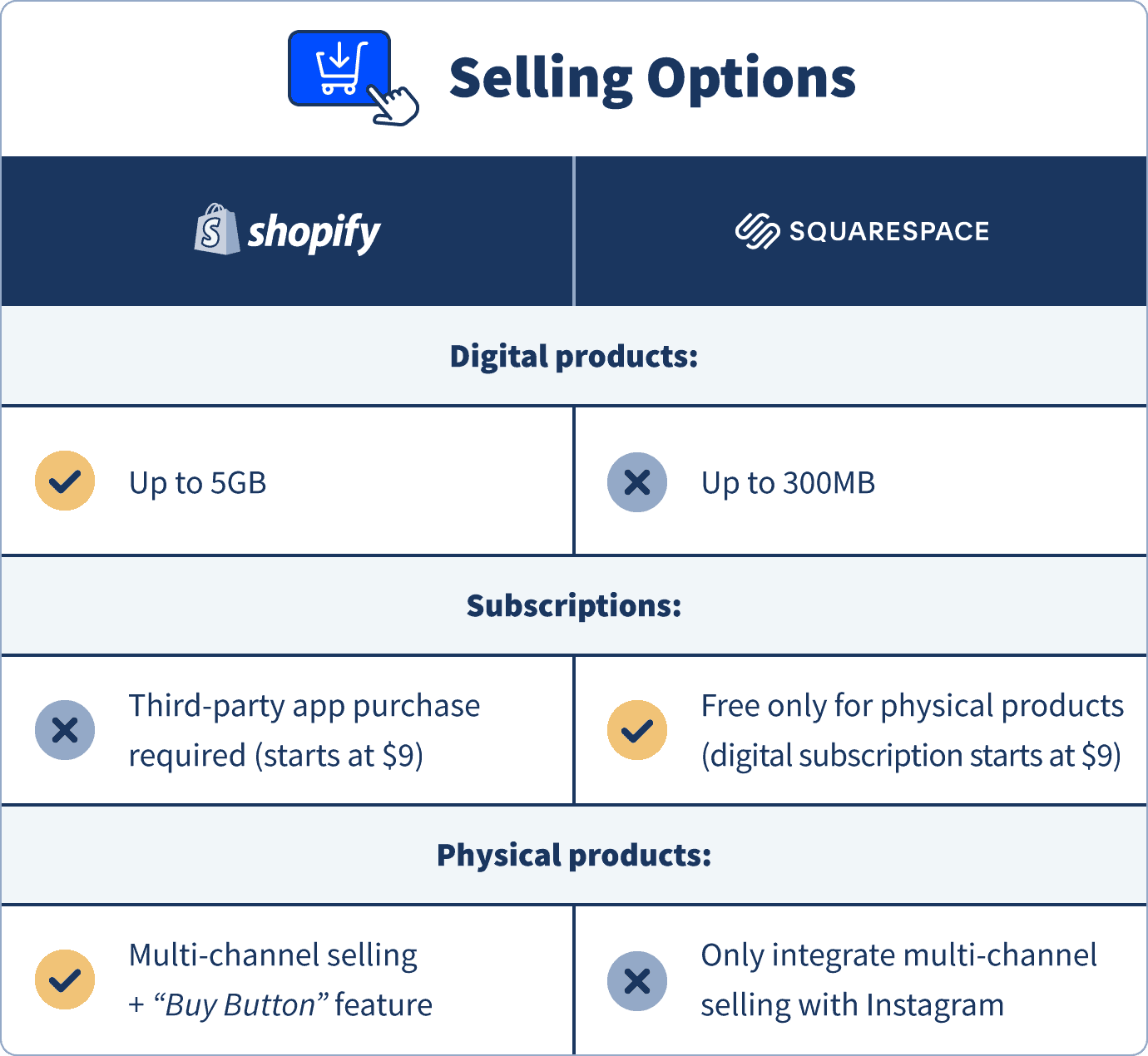
When choosing a website builder for your business, consider what types of products or services you’ll sell and which platform will allow you to do that more efficiently. On both Shopify and Squarespace, you can sell physical goods, digital goods, and subscriptions.
For digital products, Shopify has an advantage: you can sell files of up to 5GB in size, compared to only 300MB on Squarespace. This is something to keep in mind if you’re planning to sell digital products like eBooks, courses, and tutorials.
When it comes to selling subscriptions, Squarespace has a built-in system, but you can only use it to sell physical products. If you want to sell digital products on a subscription basis (like online courses), you can either make any part of your website a members-only area by using a solution like MembersSpace (which costs $25/month) or you can buy Squarespace’s feature to create members-only content, which starts at $9 for an individual member area.
On Shopify, to sell any type of subscription, you need to purchase a third-party app like Locksmith (starts at $9/month, and the price is based on your plan) which lets you lock any area of your website.
If you want to sell physical products, Shopify takes the lead because of its multi-channel selling capabilities. Squarespace only offers limited multi-channel integrations (you could overcome this limitation by using an extension), while Shopify integrates with 10 social media platforms, as well as Amazon and eBay. With Shopify, you can use the ‘Buy Button’ feature to embed products on any website that allows you to embed code. For example, you can easily have other bloggers add a ‘Buy Button’ for your products on their website.
The Winner: Shopify
Selling options are slightly different on the two platforms. While the choice depends on what you’re planning to sell, Shopify, in general, has more options and possibilities you can choose from, making it the ideal choice for those wanting to sell multiple products across different channels.
Product Presentation
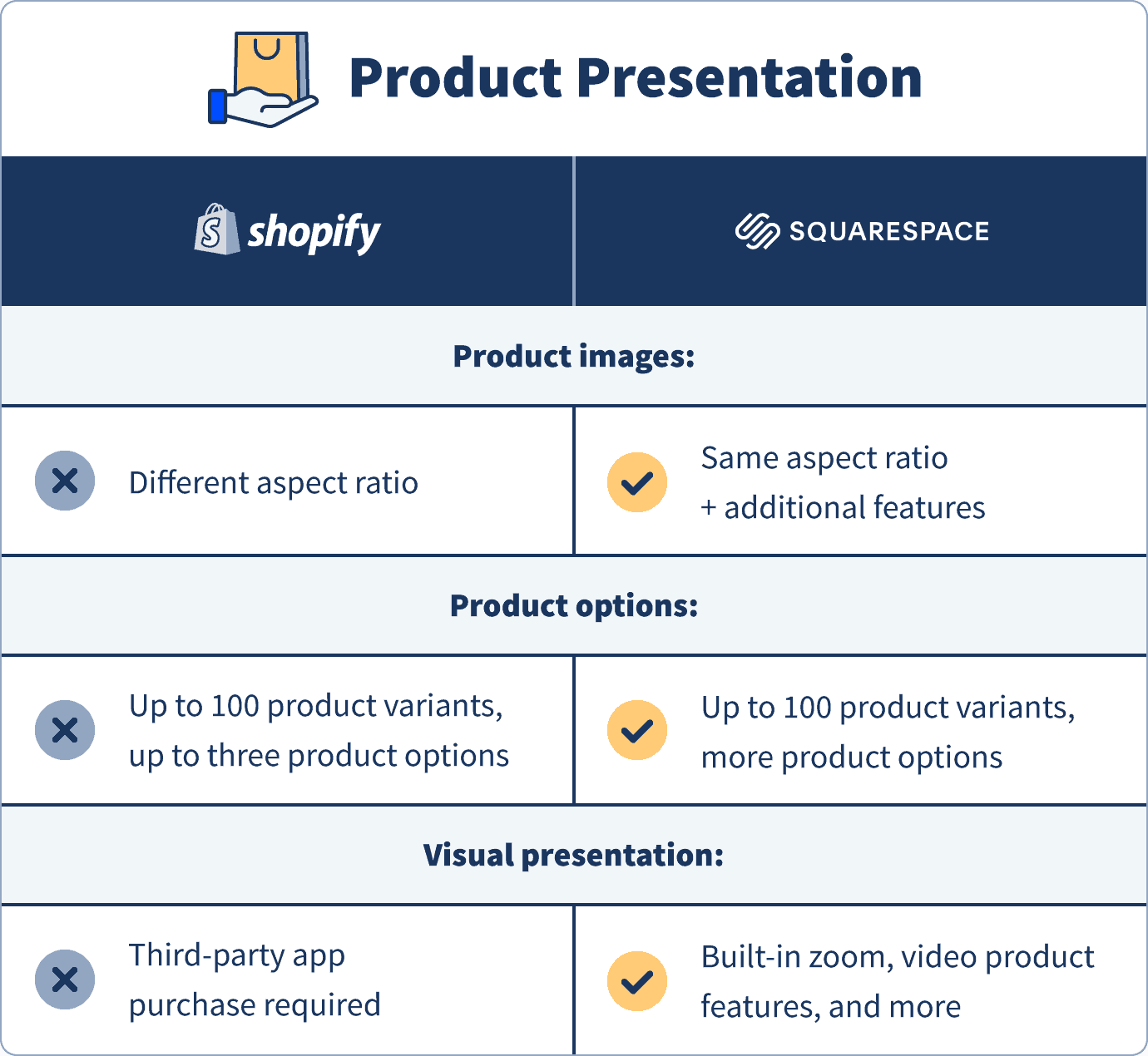
When it comes to online stores, it’s important to compare the options you have to display your products in the best possible way.
For product images, Squarespace has an advantage. With Squarespace, you can simply choose an aspect ratio for your images and the system will automatically crop them at the time of uploading.
On a Shopify site, your images will be laid out differently unless they all have the same aspect ratio. Of course, you can solve this issue by using image editing software, but it’s not a quick solution.
Squarespace also has an advantage when it comes to product options. On both Squarespace and Shopify, you can add up to 100 product variants (e.g., multiple colors and sizes), but on Shopify, you can only add up to three product options (e.g., color, size, material), while you can add six with Squarespace. If you want infinite options on Shopify, you need to purchase a third-party app.
Finally, Squarespace also has an advantage when it comes to the overall visual presentation of your products. On this platform, it’s straightforward to make your products stand out since Squarespace allows you to add zoom features or videos to your products. On Shopify, you can easily add elements that will make your products stand out even more (like 3D modeling), however, you need to either buy a separate app or hire a Shopify expert.
The Winner: Squarespace
Overall, Squarespace has more advanced product presentation capabilities thanks to its built-in editing features.
Blogging Features
Blogging features can be overlooked, but they’re actually important even when it comes to eCommerce.
Both platforms have an integrated blogging functionality that allows you to manage a blog within the platform, without web design or coding knowledge.
Shopify is quite limited in terms of blogging features whereas Squarespace was born as a blogging platform. It includes several built-in blogging features like analytics, categories and tags, archiving capabilities, promotion on social media, blog commenting, and a search feature. You can even blog directly from your mobile device by using the Squarespace app.
Shopify lacks most of these features, like advanced blogging analytics and categories (you can only use tags). If you want more advanced blogging features, you’ll need to purchase third-party apps.
The Winner: Squarespace
If you’re planning to run a blog, consider going with Squarespace, which offers more features you can take advantage of to create a successful blog.
Integrations
On both Shopify and Squarespace, you can buy third-party integrations that add functionality to your site. These can help improve your website’s performance. There are integrations for anything from marketing and shipping to finance and analytics.
On Shopify’s App Store, you can find more than 4,000 integrations with other platforms that can add specific features to enhance your website, like SEO, dropshipping, and more.
Squarespace has some built-in integrations for different uses, like commerce, social media, email, and more. Squarespace also offers extensions — these are third-party tools that allow you to connect with other platforms. At the time of writing, Squarespace only has 24 extensions.
To integrate any other platforms or apps, you can either embed code into your Squarespace site using a simple code block, you can find available third-party plugins online (for example, from Ghost Plugins), or you can use the app-syncing service Zapier.
The Winner: Shopify
Thanks to its App Store, Shopify offers thousands of apps and integrations for anything you want to do with your website.
Email Marketing
Managing your email marketing initiatives is relatively easy on both platforms. Both Shopify and Squarespace have built-in email marketing features, and also allow you to integrate with third-party email marketing solutions.
If you’re using Mailchimp, you can integrate it with Squarespace in a matter of minutes. For Shopify, it’s a bit more complicated, meaning you’ll have to use a third-party app or just embed a Mailchimp form on your website (which wouldn’t take long to do).
When it comes to other email marketing solutions, Shopify has available third-party integrations for most, while on Squarespace you’ll have to use Zapier or add HTML code.
As mentioned before, Squarespace has a built-in email marketing tool that comes at an additional cost (starts at $5/month) — which is cheap when compared to most email marketing solutions, although the features are limited. In particular, Squarespace’s email marketing tool doesn’t have segmentation and split testing features.
Shopify’s email tool is very limited, as it only allows you to send newsletters. However, it has a great advantage: you can send up to 2,500 emails for free — after that, you pay $1 per 1,000 additional emails. Additionally, on the Shopify App Store, you can find many third-party email marketing providers (like Privy and Omnisend), many of whom offer a free version for a limited number of subscribers.
The Winner: Shopify
While both platforms offer good email marketing basic features, Shopify is the winner here thanks to its limited — but free — newsletter tool.
Importing and Exporting
If you have an existing website and are considering using a new platform, it’s crucial to evaluate importing and exporting features for both content and products.
Both Shopify and Squarespace allow you to import and export products using a CSV file.
For products, Squarespace Commerce also allows you to import various formats like Etsy, Shopify, and Big Cartel. For importing content, Squarespace allows you to import from WordPress, Blogspot, or Tumblr. For exporting content, Squarespace allows you to export pages, posts, and images to WordPress format. But you can only export physical and service products, with a limit of 10,000 product variants.
With Shopify, you can easily import and export products without limitations. However, you can’t import and export content without using a third-party app.
The Winner: Squarespace
Squarespace is the winner here as it has more options and doesn’t require you to pay for a third-party app to import existing blog content.
Mobile Apps
Shopify and Squarespace both provide users with mobile apps for managing their sites or stores on the go.
Shopify has three main mobile apps available for Android and iOS: the Shopify app, the Shopify POS app, and the Shopify Ping app.
The Shopify app is the main app, with a 4.6 rating on the app store, and 4.2 on the Google Play Store. When you open the app, you’ll see a simple and dynamic dashboard with an overview of your store’s performance, and any elements that need your attention. With this app, you can:
- Add and edit products
- Search for products (by name, SKU, or barcode)
- Fulfill orders
- Refund orders
- Manage tags
- View sales data and stock reports
- Communicate with your customers and staff.
You can use the Shopify Ping app to develop customer relationships using the integration with Shopify Chat, Apple Business Chat, and Facebook Messenger. Finally, the Shopify POS app allows you to accept payments at a physical location directly from your mobile device.
Shopify also offers two additional apps: the Shop app, which you can use to track packages and orders for more than 600 carriers, and the Shopify Local Delivery app that helps you run a local delivery program (if you run a drivers fleet or you deliver orders yourself).
Squarespace has three mobile apps available for Android and iOS: Squarespace, Squarespace Analytics, and Squarespace Commerce. You can also use Acuity’s Schedule Admin and Scheduling Client apps to easily manage appointments with your customers.
The main app is the Squarespace app. Rated 4.8 on the App Store and 4.6 on the Google Play store. With this app, you can:
- Edit your website
- Post new content or edit existing content
- Update the design
- Track your website’s performance
- Manage orders and stock
- Add or change products to your store
- Access customers’ accounts and orders
- Send custom messages
- Manage your email campaigns and send new emails.
With a 4.9 out of 5 ratings on the App Store and 4.8 on the Google Play Store, the Squarespace Analytics app allows you to get granular insights into your website. In particular, you can track trends about your visitors, the impact of your marketing efforts on both traffic and revenue, and track all your business’ KPIs. You can even easily sort your products by revenue, and see which ones are more profitable.
Finally, the Squarespace Commerce app allows you to add and edit physical or service products (you can upload images, create variants, set starting stock, etc.), manage orders and product inventory, resolve customer issues, manage discounts, and sell in person from your mobile device.
The Winner: Squarespace
Both platforms offer useful mobile apps to manage your website on the go, but we selected Squarespace as a winner because of the higher user ratings, user-friendliness, and the additional two apps that you can use to easily manage appointments. Additionally, they provide an app dedicated to analytics that can greatly improve your ability to track your store’s performance in detail on the go.
Dropshipping
Dropshipping is a method of online selling where you don’t need to keep products in stock. Instead, you take orders and pass them to a supplier that will send the goods to the customers.
When it comes to dropshipping, Squarespace is not a safe bet. While there are some print-on-demand dropshipping apps available, Squarespace doesn’t offer integrations with major physical products or dropshipping platforms like Oberlo and AliExpress.
If you want to start a dropshipping business, Shopify is a much better option than Squarespace because the Shopify App Store offers a wide range of dropshipping apps that will help you source and sell inventory.
The Winner: Shopify
Just like with other eCommerce features, Shopify is the winner when it comes to dropshipping. It integrates with major platforms like AliExpress and Oberlo to help you build a smooth dropshipping business.
Pricing
When choosing an eCommerce platform for your website, something you should look at is pricing plans. Below are the different pricing options you get with Shopify and Squarespace. At the end of this section, you’ll find additional information to help you get the best value for money.
Squarespace Pricing
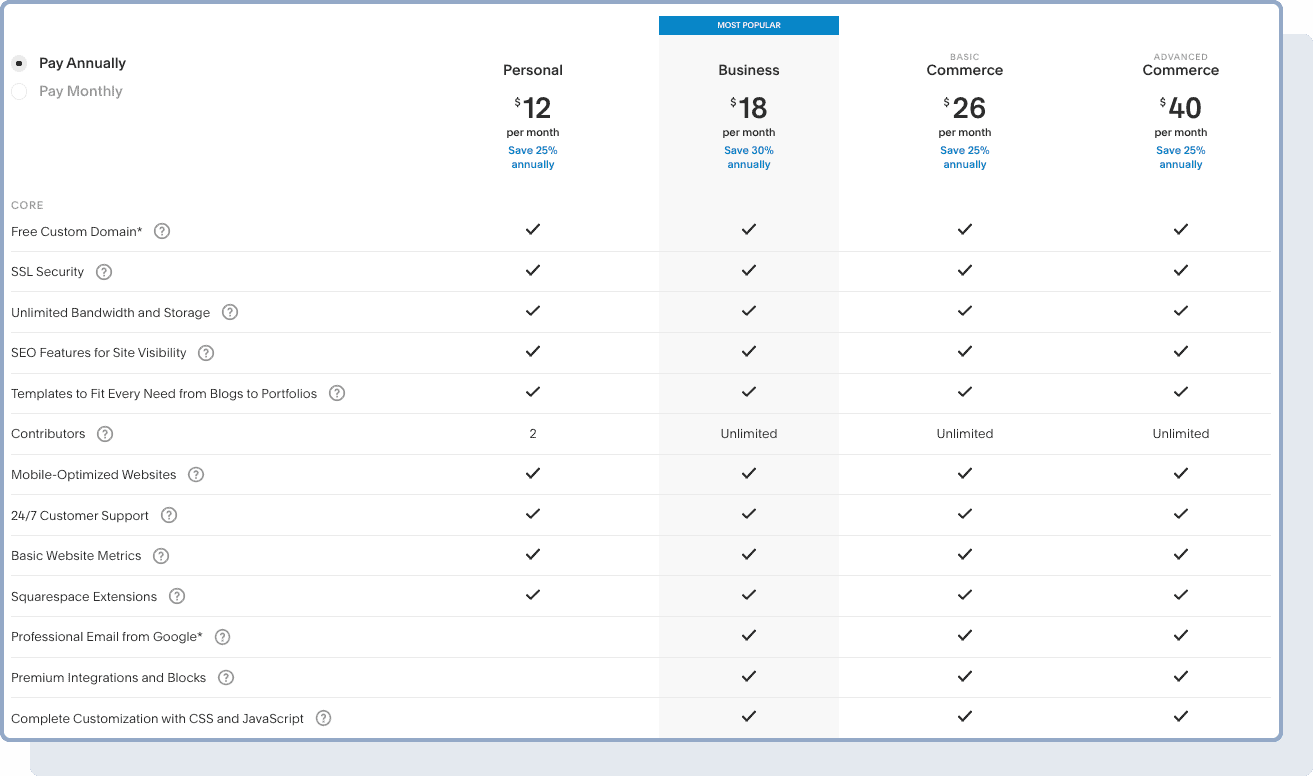
Squarespace offers five pricing plans: Squarespace Personal (primarily meant for bloggers), three plans that are meant for online businesses, and one for large enterprises. Below we dive into the cost for each if billed annually.
Personal: $12/month
The Squarespace personal plan comes with free custom domains, SSL security, unlimited bandwidth and storage, SEO features, templates for all needs, mobile-optimized websites, 24/7 customer support, basic website metrics, and Squarespace extensions.
Limitations: max two contributors, eCommerce is not included.
Business: $18/month
The Squarespace Business plan has all the features of the personal plan but also includes:
- The professional email account from Google
- Premium integrations and blocks
- Complete CSS and JavaScript customization
- Advanced website analytics
- Up to $100 Google Ads credits
- Promotional pop-ups, and banners
- Unlimited products
- Possibility to accept donations, gift cards
- Unlimited contributors
The Squarespace Business plan is a good choice for content-driven websites that want to start selling products.
Rates and Fees: 3% transaction fees.
Commerce: $26/month
In addition to the features above, the Squarespace Commerce plan offers Point of Sale, customer accounts, checkout on your domain, informative eCommerce analytics, powerful merchandising tools, products on Instagram, and limited availability labels. The Squarespace Commerce plan is perfect for content-driven websites that need good eCommerce features.
Rates and Fees: 0% transaction fees.
Advanced Commerce: $40/month
Finally, with the Squarespace Advanced Commerce plan, you get all the features above, plus abandoned cart recovery, subscription options, advanced shipping, advanced discounts, and Commerce APIs. The Squarespace Advanced Commerce plan is a good choice for content-driven websites that require strong eCommerce and analytics capabilities.
Rates and Fees: 0% transaction fees.
Squarespace Select: $4,900/year
Meant for large enterprises and businesses with more needs, the Squarespace Select plan offers personalized business support, a dedicated account manager, design advice, SEO consultations, and more. The Squarespace Select plan is ideal for large online businesses that need dedicated support.
For more information on Squarespace’s pricing plans and features, visit Squarespace’s pricing page.
Shopify Pricing
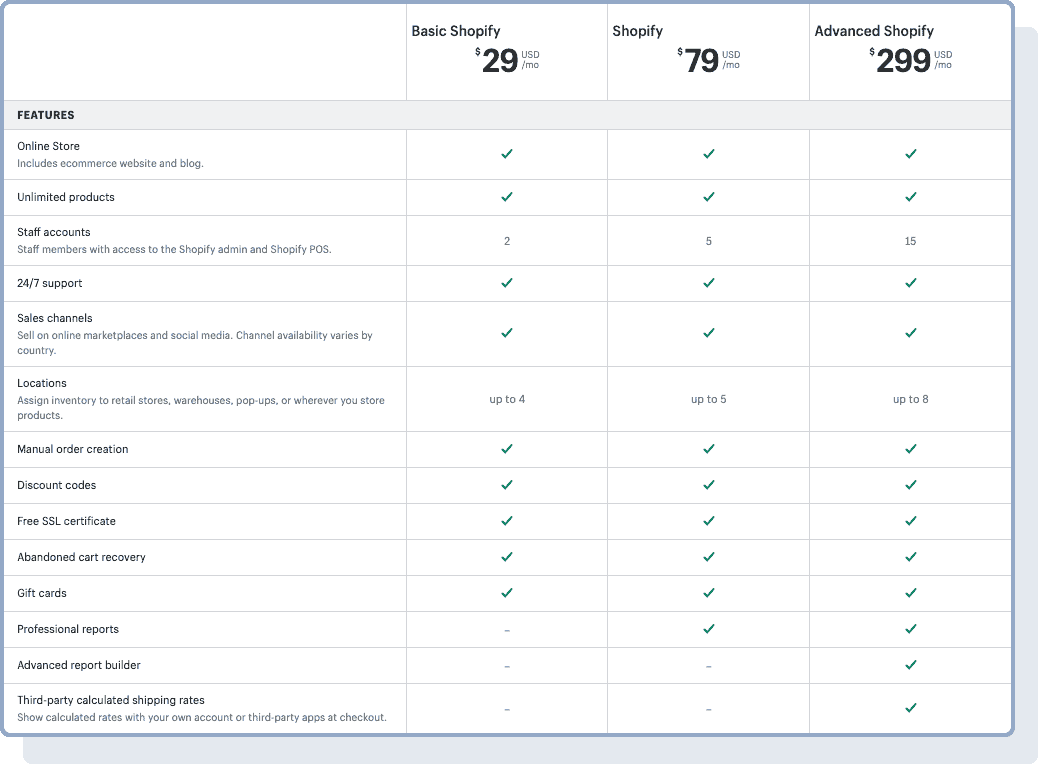
Shopify offers three main pricing plans for online businesses. In addition, it offers a lite version for existing websites and an advanced subscription for large enterprises (which is similar to Squarespace Select). Below we dive into Shopify’s pricing plans and features.
Shopify Lite: $9/month
Shopify Lite is meant to add commerce features to existing websites (you can’t build a website with this plan). You can use it to sell in person (via POS Lite or Pro) and to add a buy button to your existing website, along with features like finances reports, in-store inventory, mobile POS and hardware accessories, gift cards, and split bills. The Shopify Lite plan is a good choice for existing websites that want to start selling both in-person and online.
Basic Shopify: $29/month
The Basic Shopify plan includes:
- An online store (eCommerce website and blog)
- Unlimited products
- 24/7 support
- Sales channels (to sell on online marketplaces and social media)
- Manual order creation
- Discount codes
- Free SSL certificate
- Abandoned cart recovery
- Gift cards
- Print shipping labels
- Fraud analysis
- Shopify POS Lite (to accept in-person payments instantly)
- Ability to sell in 133 currencies
- Up to 77% Shipping discount from DHL Express, UPS, or USPS
The Basic Shopify plan is a good choice for small eCommerce teams selling in a limited number of locations
Rates and Fees: 2.9% + $.30 online credit card rate, 2.7% + $0 in-person credit card rates, 2.0% fees using all payment providers other than Shopify Payments (fees are waived if you use Shopify Payments).
Limitations: Max two contributors and up to four locations (to assign inventory to retail stores, warehouses, pop-ups, or wherever you store products).
Shopify: $79/month
The Shopify Plan offers all features available in basic Shopify, plus professional reports, USPS Priority Mail Cubic(R) pricing, international domains, international pricing, and up to an 88% Shipping discount from DHL Express, UPS, or USPS. The Shopify plan is perfect for small eCommerce websites that require advanced reporting and international selling options.
Rates and Fees: 2.6% + $.30 online credit card rate, 2.5% + $0 in-person credit card rates, 1.0% fees using all payment providers other than Shopify Payments (fees are waived if you use Shopify Payments).
Limitations: Up to five staff members, up to five locations.
Advanced Shopify: $299/month
The Advanced Shopify plan comes with all the same features as the plans above, but also includes an advanced report builder and third-party calculated shipping rates. The Advanced Shopify plan is great for larger online stores that want to sell in many physical and online locations and take advantage of lower fees.
Rates and Fees: 2.4% + $.30 USD online credit card rate, 2.4% + $.0 USD in-person credit card rates, 0.5% fees using all payment providers other than Shopify Payments (fees are waived if you use Shopify Payments).
Limitations: Up to 15 staff members, and up to eight locations.
Shopify Plus: $2,000/month
Meant for high-volume merchants and large enterprises, Shopify Plus offers advanced features to sell more, manage your business, and integrate with more platforms. With Shopify Plus, you get more flexibility, support options, and access to your store’s code. You can have unlimited online stores to sell in multiple countries, languages, and currencies (your main store is included with nine additional expansion stores — you’ll pay an additional cost of $250 for each extra store).
This plan offers advanced Shopify apps for high-growth merchants, access to the Shopify Plus Partner Program, a dedicated team that helps you with migration tools and strategy, and custom integrations and solutions. More specifically, Shopify Plus will help you overcome major eCommerce scalability challenges, including handling high traffic volume and sales spikes, cybersecurity issues, and global competition, and managing inventory, resources, sales channels, customers, and team members.
For more information on Shopify’s pricing plans and features, visit Shopify’s pricing page.
Here are some important facts about Shopify and Squarespace’s pricing plans to help you choose based on your needs:
- Existing website: If you have an existing website and want to start selling online, Shopify’s lite plan can be a good option for only $9/month. If you want to change your website builder and you’re not sure which one to use, make sure you understand Shopify and Squarespace’s importing and exporting capabilities.
- Content-driven website: If your website is content-driven and you’re not planning to sell products online, then we recommend Squarespace Personal plan ($12/month). It has all the necessary features to start a website at a lower cost than any Shopify plan.
- Content-driven website that sells some products: You have two main options that will allow you to publish content and sell at the same time without huge monetary resources: Squarespace’s Business plan ($26/month with 3% transaction fees) and Basic Shopify ($29/month).
- Abandoned cart recovery: This feature, which lets you automatically email people who abandoned their cart, is available on all Shopify plans but only available on Squarespace Advanced eCommerce.
- Transaction and credit card fees: On Shopify, if you use Shopify Payments, you have no transaction fees, and if you use a third-party payment gateway you pay between 0.5% and 2%. With Squarespace, you only pay transaction fees with the business plan, which charges you 3%.
- Number of contributors: On Squarespace, you can have only two accounts on the personal plan but you can add an unlimited number of contributors with the other plans. On Shopify, even if you go with the Advanced plan, you can only have a maximum of 15 contributors. So if you have a large team of people that need access to your website builder, Squarespace is the better option.
Shopify and Squarespace: Side-by-Side Comparison
| Feature | ||
|---|---|---|
| Ease Of Use | ||
| Templates and Themes | ||
| SEO and Website Speed | ||
| Help and Support | ||
| Payment Options | ||
| Multiple currencies | ||
| Point of Sale | ||
| Tax Settings and Calculations | ||
| Multiple Languages | ||
| Editing Code | ||
| Shipping Options | ||
| Reporting | ||
| Security | ||
| Selling Options | ||
| Product Presentation | ||
| Blogging Features | ||
| Integrations | ||
| Email Marketing | ||
| Importing and Exporting | ||
| Mobile Apps | ||
| Dropshipping | ||
| Pricing |
FAQs
Is Shopify Better Than Squarespace?
Can You Use Shopify With Squarespace?
Is Squarespace Good For eCommerce?
Should I Use Shopify or Squarespace?
Wrapping Up: Choosing Between Shopify and Squarespace
We know how difficult it can be to choose between platforms like Shopify and Squarespace for your website. To help, we’ve summarized the main points highlighted in our guide, so you can choose the right platform for your needs.
While Shopify is the winner for a majority of the features on this list, it only has a slight advantage on most of these. So you need to consider whether or not paying more for Shopify’s advanced features will make a huge difference in terms of business results.
Squarespace is a safer choice for content-driven websites, and it offers better value for money — meaning you can achieve great results for a cheaper price. If you’re a very small business or solopreneur with limited resources, and you want to focus on creating a professional-looking website, choosing Squarespace can result in a stunning website without a huge monetary commitment.
Shopify, overall, has more advanced website building features compared to Squarespace. This platform gives you complete freedom to customize your website, advanced SEO and eCommerce features, and integrations for anything you want to do to improve and maximize your sales. Shopify is, without any doubt, a better choice to build a scalable eCommerce website and sell products or services regularly.
For additional insight into building a website and the additional website builders available to you, check out the resources below.
0 comments